Blog
Choosing the Right Equipment for Your Podcast

Publicado el 13/2/2024 por Babalola Alabi
PodcastingThe first impression of a podcast studio that probably comes to your mind is a room with three large sofas, several cameras in different locations, microphones and some high-level multi-room configurations.
The truth is, you don’t need those expensive and elaborate equipment to get started.
Although the quality of your production is important and depends on your podcasting setup, your budget should not be a restriction to creating great podcasts and sharing your opinions and ideas with your audience.
In this article, we’ll walk you through the factors to consider before choosing your podcast kits and also talk about the best podcasting equipment for beginners and pro podcasters.
What to Consider when Choosing Your Podcasting Kit
Selecting the right podcast equipment is an important factor that determines the overall success of your production and quality. With an abundance of options available, it can be overwhelming to decide but these key factors will guide you through the selection process easily.
Budget
The reality is that most successful podcasters started their podcasting journey within their budget. While it's tempting to invest in the latest and most expensive equipment, it's essential to weigh the cost-effectiveness of each purchase you make.
If you are a beginner, start your podcast with the basic podcast kit without incurring significant financial burdens. Create a list of things you need and do your research on them to share your budget accordingly. As your podcast grows, you can upgrade your tools and buy more.
Number of Hosts and Guests
You might want to add a friend as part of your podcast host or have guests coming in for conversations, that’s another factor to consider while getting your equipment. If you plan on having multiple people for the podcast, ensure that your audio interface and equipment can carry the workload without constraints. Your mics, headphones, audio mixers and so on must be sufficient and equipped to produce the quality you need.
Recording Location
Different recording locations present unique challenges and characteristics that can impact the way your podcast sounds. For example, for a noisy environment, you might need sound-proof equipment that minimises background noise. Also, if your guest is joining your podcast from a different location, you’ll need podcast equipment that can perform remote recordings well without flaws.

Reviews and Recommendations
Another factor to consider is the reviews from people who have used the tools you wish to purchase. This real-time information gives you the technical specifications and user experience of the tools, makes comparisons easy for you and finalises your decisions on purchase. Overall, they provide valuable information and insights that can guide you in choosing the right podcasting equipment for your needs.
What Equipment Do You Need to Start a Podcast?
Starting a podcast is easier than you think and we recommend that you begin with the following equipment:
- Microphone(s)
- Headphone(s)
- Recording and editing software
- Video camera (for video podcasting)
As you continue to grow, you can expand your podcast studio setup and get other tools like:
- Shock mount(s)
- Mic arm(s)
- Lighting tools etc.
Microphones
Microphones come in different specifications and sizes and are one of the most important components you need to start a podcast. Although you can use built-in microphones added to personal computers, the output tends to be poor as it captures unwanted and unnecessary sounds while you’re recording.
Some factors to consider while choosing a microphone include;
- Built-in mic stand: For a start, you might not need a mic arm. And because of that, it’s advisable to get a microphone with a built-in stand to help with positioning and minimise continuous mic handling.
- Microphone type: Generally, there are two types of microphones; dynamic and condenser mics. Dynamic mics are typically known for their durability, affordability, and low sensitivity, making them ideal for noisy environments. On the other hand, condenser mics produce quality audio output because of the high sensitivity they possess. They also require phantom power to operate.
- USB or XLR: USB mics are convenient and easy to set up, especially for beginners or those recording in a home studio environment. They are lightweight, portable and also have built-in features to create the right experience. XLR mics offer higher audio quality and performance compared to USB microphones. Although you have more control while recording with XLR mics, they have a more advanced and customizable setup.
4 Podcast Microphone Recommendations
- Audio-Technica ATR2100: The ATR2100 is a popular choice for beginners, as it is easy to use and sounds good for the price. With its USB connectivity feature, it offers plug-and-play convenience that allows users to start recording immediately without the need for additional audio interfaces or software. It connects to both XLR and USB ports and rejects sound from the sides or back to minimise background noise.
- Rode SmartLav+: This is a popular lavalier microphone that clips onto your clothing. Although it’s a good option for mobile recording, it is also suitable for beginner-level podcasting. Rode SmartLav+ is recommended for one-man podcast beginners because of its compatibility with smartphones and ability to pick sounds from all directions.
- Blue Yeti USB mic: The Blue Yeti Mic is a plug-and-play microphone that connects directly to your computer via USB without additional drivers or software. It functions in multiple polar patterns – cardioid, omnidirectional, bidirectional, and stereo – making it a suitable microphone for podcasting.
- SHURE SM7B: The SHURE SM7B mic is a dynamic microphone renowned for its warm, smooth sound, excellent noise rejection, and durability. It is suitable for professional podcasting and is great at isolating voices from background noise. It is an ideal investment for longevity and quality voice capturing.

Headphones
Just like microphones, headphones are important podcasting equipment that helps you monitor your audio recordings in real time. Finding the best headphones for you involves balancing sound quality, comfort, and features while staying within your financial limits. To choose the best headphone for your podcast, here are a few criteria to consider;
- Wired or Wireless Headphone: An advantage wireless headphones have over wired ones is the freedom of movement they give their users. However, we recommend that you use wired headphones because of its:
- Consistent and reliable connection to the audio source
- Battery-free operation
- Audio quality
- Open or Closed-back Headphones: Open-back headphones allow ambient sound to pass through them. Air leakages in the surrounding environment are also significant due to the airflow, reduced heat and pressure buildup. Closed-back headphones on the other hand are highly recommended as they have a narrower and more confined soundstage, minimal sound leakage and significant voice isolation attributes useful during podcast editing.
Podcast Headphone Recommendation
- Monoprice Retro: Monoprice Retro is a pair of closed-back, over-ear headphones that offer decent noise isolation and a warm, bass-rich sound signature. Although it has a narrow soundstage, it is extremely suitable for podcasting.
- Audio-Technica ATH-M30x: The Audio-Technica ATH-M30x comes with a comfortable over-ear fit with soft earpads and headband designed for accurate sound production. It is a great headphone beginners can start with it.

- Sennheiser Momentum 3.0: This headphone is a great investment for beginners due to its longer battery life, noise cancelling abilities and dual connection options (Bluetooth and wired).
Recording and Editing Software
Capturing and editing your audio content is the major aspect of podcasting that could make your audience go “Ugh, this is bad” or “Yes! I love this”. As a result, choosing the right recording and editing software is a crucial step in creating quality information for your audience. To start with, some factors to consider before choosing your recording and editing software are:
- Features: Some software offer both recording and editing features. Also, some other features that could make your podcasting process easier can be considered, for example, transcripts and automation.
- Compatibility: For software to run and operate smoothly, its compatibility with your computer is highly important.
- Podcast location (remote or in-house): Depending on the type of podcast you run, your software must be able to capture the voices of your audience irrespective of their location. This means you won’t choose a software that captures in-house voices alone if you are having a remote guest on the podcast.
Recording and Editing Software Recommendations
SoundMadeSeen
SoundMadeSeen is an easy-to-use editing software that helps podcasters share their podcasts in the most appealing way. It converts podcasts and audio to visually captivating videos and turns your audio content into engaging visual experiences effortlessly without the use of cameras. SoundMadeSeen has a free plan with which you can start with before subscribing for a plan.
Some key features include:
- Effortless audio-to-video conversion without the use of cameras or other video creating tools.
- Highly accurate text-to-speech feature you can add to your video from a range of accents and voices to suit your content and brand voice.
- One-click content creation to generate your podcast show notes, social media captions, and blog based on your audience, type of content and preference.
- Accurate time-stamped transcription capabilities to make your videos better with subtitles for greater accessibility and engagement.
- Beautiful image generation plus prompt inspiration to make your video more engaging.
- Simple work interface, no complexities, no technical setup needed.
- Accurate audio analysis for identifying and extracting timecode snippets that reflect your themes and content.
You can gain access to all these and more once you sign up to SoundMadeSeen for free!
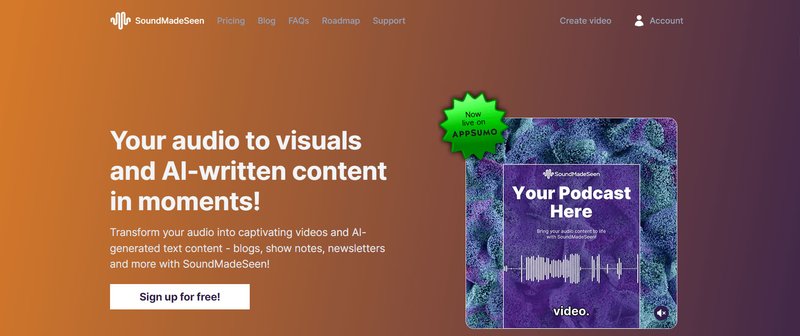
Audacity
Audacity is a free, open-source audio editing software that's popular and suitable for recording and editing. However, its limited sound quality and steeper learning curve amongst others could make it difficult to use.
Reaper
Reaper has a generous 60-day free trial and a one-time purchase price that allows podcasters to access highly customizable features. Beginners using this software might find it overwhelming due to its customizable interface. Reaper also lacks some specific podcast features like intro/outro templates and noise reduction.
Adobe Audition
Adobe Audition is a powerful and versatile audio editing software that is great for podcasting. It offers a vast array of editing tools for precise audio manipulation but comes with a difficult learning challenge and a higher price tag compared to others.
Hindenburg Journalist
Hindenburg Journalist is a great choice for beginners and experienced users because of its streamlined interface designed specifically for podcasters.
Video Camera (Video Podcasting)
Statistics show that viewers retain 95% of a message in video format, contrasting with a mere 10% retention when reading text. Converting your podcasts to visual content is a great way to engage your audience – especially on social media platforms. Some factors to consider before making a podcast camera purchase include:
- Video quality: The resolution and frame rate of your camera make huge contributions to the creation of your videos. We’d recommend a camera with a resolution that reaches 1080p and a frame rate of 24-30fps.
- Preference and recording style: You can also choose your camera based on your preference and recording style. For example, as a solo podcaster, you can decide to use a webcam. Nevertheless, we recommend using an external cam over your computer’s built-in cam.
Camera Recommendations for Video Podcasting
Canon EOS Rebel T7i
The Canon EOS Rebel T7i is an entry-level DSLR camera that offers a good balance of features and performance for podcasting beginners. It is capable of recording full HD videos of 1080p resolution and up to 60fps. However, its bulky size, heaviness and limit to full HD quality might be major concerns but for a start, it is a great tool.
Sony Alpha a6400
The Sony Alpha a6400 is a mirrorless camera that is well-suited for podcasting due to its excellent quality. The lightweight camera records high-quality 4k videos at up to 30fps and allows you to connect a dedicated microphone for improved audio quality in your podcasts. However, it lacks some features like multi-camera recording or built-in audio mixers useful for podcasting.
Nikon COOLPIX B500
The Nikon COOLPIX B500 is a bridge camera known for its powerful zoom lens. It is sufficient for basic video podcasting.
Don’t have a camera yet but want to create your podcast in video format? – Use SoundMadeSeen
Conclusion

Starting a podcast is way easier than you think and with budget-friendly equipment, you can begin to share your opinions with your audience. There are varieties of microphones, headphones, cameras and other equipment suitable for different budgets from which you can choose to begin your podcast studio setup at the comfort of your home.
Once your podcast kit is set, then you are ready to go! Afterwards, you can use SoundMadeSeen to create the perfect video for you to share and promote your podcast on social media.
Happy Podcasting!!!!
FAQs
What equipment do I need to podcast?
The basic equipment you need to podcast are microphone(s), headphone(s), a personal computer (laptop, phone or desktop), and a recording and editing software.
How do I start a cheap podcast?
To start a cheap podcast, do the following:
- Purchase podcast equipment within your budget
- Plan your content effectively with a content calendar
- Choose a podcast provider host
- Record and publish your first episode
- Promote your podcast.
How much does it cost to start a podcast?
You can start a podcast for free, but we recommend that you invest in the most important podcast equipment first. A beginner’s microphone costs about $100 which is enough to start a podcast. As you grow, you can add other equipment as needed.
Do I need special equipment to record a podcast?
No, you don’t! Just your microphone is enough for a start. You don’t need a mixer or large audio interface to start either.
I have an idea for a podcast. What do I need to buy?
The first thing you need to buy is your microphone. If you are working on a low budget, you can buy other equipment like headphone(s), audio mixers, mic arm(s) and other equipment later. If you have a large budget, you can get all these and even more as you wish.
Empieza a crear gratis
Convierte tu podcast, audiolibro o charla en contenido de video y texto compartible
Pruébalo hoy


