Blog
How to Create the Best YouTube Shorts (Ultimate Guide)

Publié le 03/06/2024 par Babalola Alabi
VideoYouTube Shorts are one of the most effective ways content creators like you can expand your reach, get new audiences and entertain your existing fans.
In less than 60 seconds, you can grab the full attention of your viewers and even make new viewers become loyal supporters. However, the success of your YouTube shorts depends solely on its creation and content. That’s why we’ve created this simple yet effective guide below to help you create viral YouTube Shorts. So sit back, read the guide and start the growing your audience with Youtube Shorts.
Everything You Should Know About YouTube Shorts
YouTube Shorts are vertical short-form videos of up to 60 seconds optimised for mobile users, similar to TikTok and Instagram reels. Its resolution is 1920 by 1080 pixels, while the aspect ratio is 9:16. YouTube Shorts loop continuously, making them easy to consume and re-watch.
Tips for Creating Engaging YouTube Shorts
1. Keep it short, sweet, concise and focused.
“Shorts” in “YouTube Shorts” is an emphasis on it being a short-form video. When creating your content, be concise. Focus on the main purpose of the content, and avoid cliches and unnecessary additions.
2. Hook your viewers quickly
The attention span on YouTube Shorts is quite low and as a result, your goal is to hook the viewers within 2 to 3 seconds. Start with a captivating visual, an intriguing statement, or an eye-catching action. The objective is to make it immediately clear what the short is about to retain viewer interest.
3. Quality over quantity
Creating lots of Shorts will increase your chances of reaching a large audience. However, even as you create content in large quantities, your content quality is far more important. Ensure your video is high-quality (at least 720p). Clear and vibrant visuals attract more viewers. Record in a vertical (9:16) aspect ratio to utilize the full-screen space effectively.
4. Strong storytelling
Create a strong story arc from the beginning to the end. Use humour, surprise, or other emotions to make your video more memorable. Make your viewers click the like button almost immediately.
5. Add captions and text
People appreciate and get hooked on Shorts with captivating captions and texts. Most times, your audience might be in areas where listening to audio might not be favourable. Reading the captions and texts on their screen makes them love the content more.
6. Use the “right” catchy music
Music plays a huge role in making Shorts engaging. Although it’s a great idea to use trending music and sounds, it is important to use sounds that match your content. For example, using an upbeat, high-energy rock song for a video showing a serene and peaceful nature documentary is wrong and inappropriate.
How to Create YouTube Shorts
There are three ways you can create YouTube shorts effectively; by recording your Shorts on YouTube, creating shorts from existing YouTube videos and creating Shorts from existing videos not posted on YouTube.
How to create YouTube shorts using YouTube
Here is your easy guide to creating Shorts using YouTube:
1. Launch your YouTube app
Open the app and click the plus icon at the bottom of your phone.
2. Record your video
Next up, click on “Shorts” at the bottom of your phone to switch your content type to YouTube Shorts. Tap on the red button to begin recording.
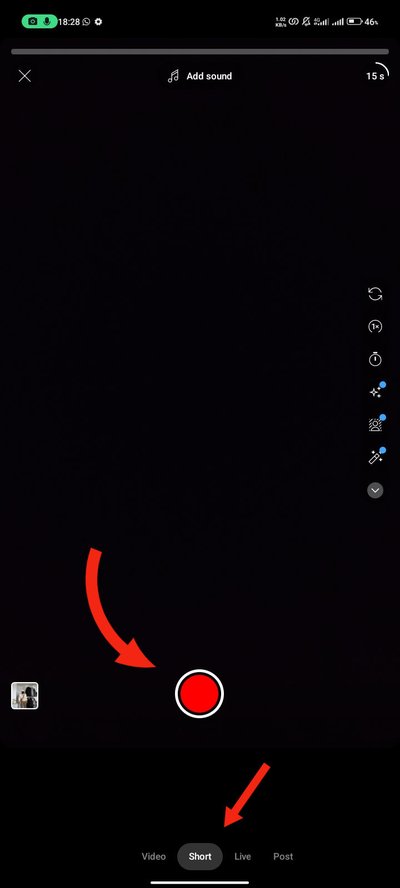
You can use video recording tools like effects, timer, retouch and so on.
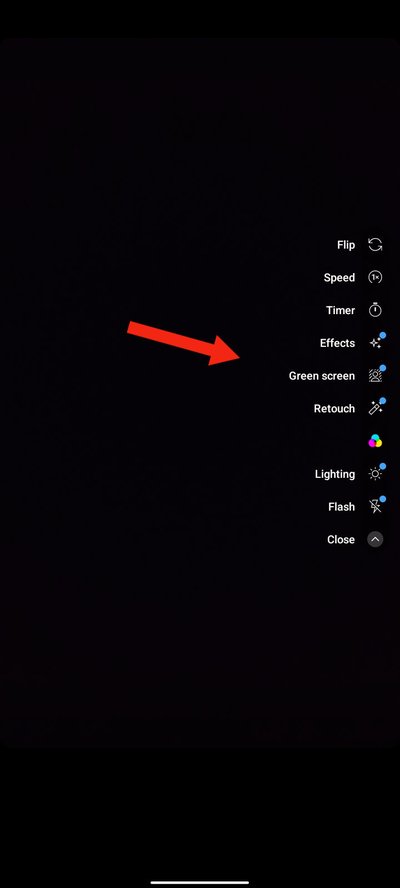
3. Edit your video
After recording, use the editing tools like filters, voiceover, text tool and others to edit the video how you love it. Tap next afterwards.
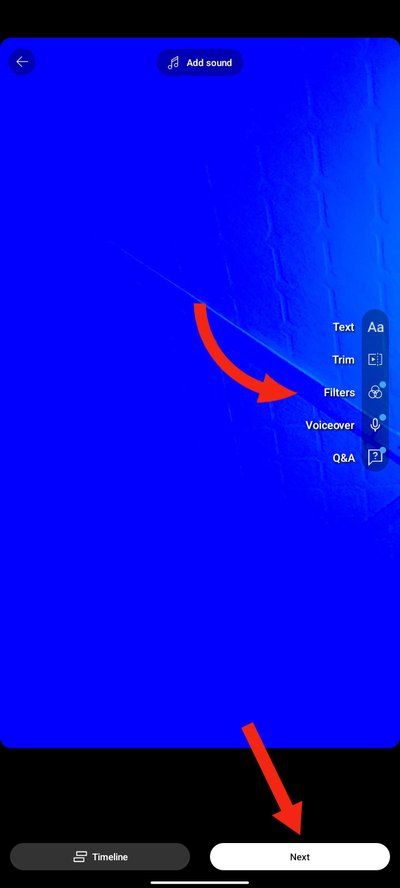
4. Optimise your video and upload
At this stage, you want your videos to get to the right audience, and gain more reach or followers. Add a caption to your video, edit video visibility, audience type and other important features you want to add.
Tap “Upload Shorts” once you’re done.
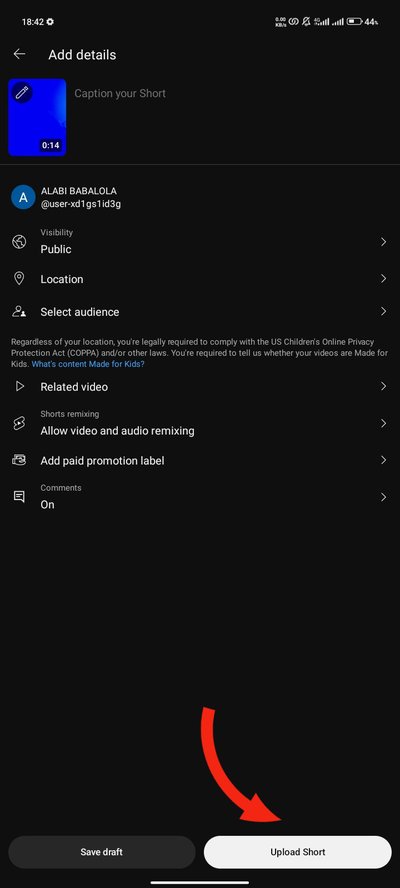
How to create YouTube shorts from existing YouTube video
If you’ve posted a video on YouTube and want to create shorts from the video, here’s how to go about it:
1. Launch your app and choose the video of your choice
Open your YouTube app on your smartphone and head to your channel profile. Click the video you wish to convert to Short.
2. Create your Shorts
Tap the “Create” icon just beneath the video and then “Edit into a Short”. Note that you are the only one that can see this, your viewers can’t.
After that, select a section less than 60 seconds of your video you wish to convert to a Short.
3. Edit your video and upload
You can also edit your video and add a few features to make your video better. Once you're satisfied, upload the Shorts. Shorts created in that manner have a link beneath that serves as a reference to the full video. Once the viewer clicks it, the link directs them to the full video.
How to create YouTube Shorts from existing videos (using third-party tools)
There are third-party tools that allow you to repurpose your content into Shorts easily. The advantages of using these tools include:
- Professional quality
- Quick creation and editing process
- Ability to diversify videos better
- Advanced editing (like addition of catchy and attractive captions) and optimisation for other platforms like TikTok and Instagram Reels.
The general steps to create YouTube Shorts on third-party tools are:
- Upload your existing video. Depending on the tool you’re using, upload a video format (most preferably MP4) that is accepted.
- Edit your video. Most tools have the YouTube Shorts template. Pick the template and continue working. If your tool doesn’t have that, work with an aspect ratio of 9:16 and a resolution of 1920 by 1080 pixels. Check the available editing tools and tweak your Shorts till you’re satisfied.
- Export your video.
- Upload your video to YouTube Shorts.
Create YouTube Shorts With SoundMadeSeen
Creating YouTube Shorts is very easy especially if you’re using the right tool and the best thing is, you can also create shorts even with an audio file alone. That’s where SoundMadeSeen comes in.
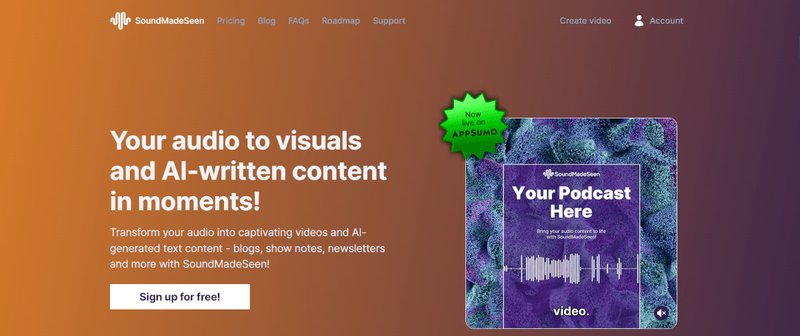
SoundMadeSeen is an AI tool that creates short-form videos (like Shorts, reels and TikTok videos) automatically within a few clicks. It converts your long videos into several Shorts and also helps you create amazing videos easily even without using a camera.
SoundMadeSeen guarantees a seamless conversion process, precise automatic transcription, instant content creation, a simple user interface and other features to make your video perfect.
How to create YouTube Shorts with SoundMadeSeen
1. Sign up to SoundMadeSeen
For you to access the features on SoundMadeSeen, you need to sign up and create an account. Get started here!
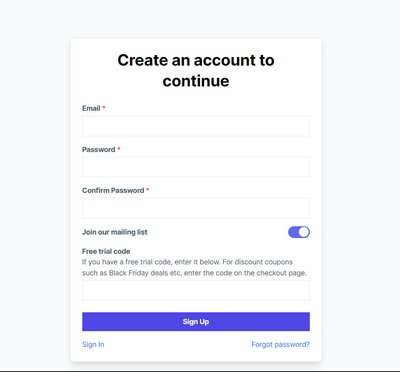
2. Upload your file.
SoundMadeSeen can convert audio and video files to YouTube Shorts. Click on the “Upload a File” button if you have a video file or an audio file you’ve not uploaded to podcast directories like Spotify. If your audio content is a podcast, type the name of the podcast in the search bar to upload your content. Wait for the file to be uploaded.
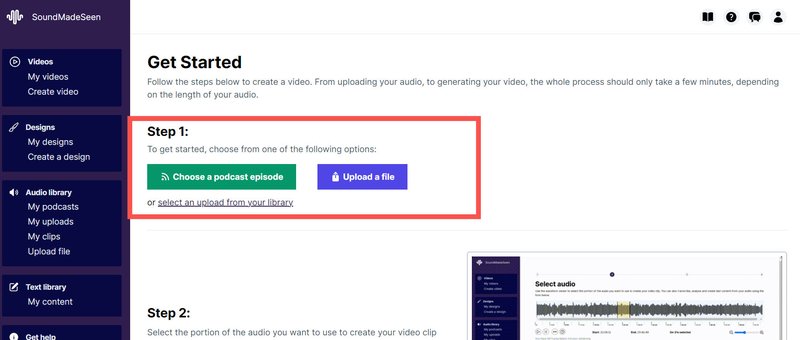
3. Analyse, transcribe and create content from your file
Analysis and transcription help to generate the correct transcriptions and subtitles for your video. Upon completing the analysis, you can click on “Create content” to create the best social media caption, blog post and show notes for your content.
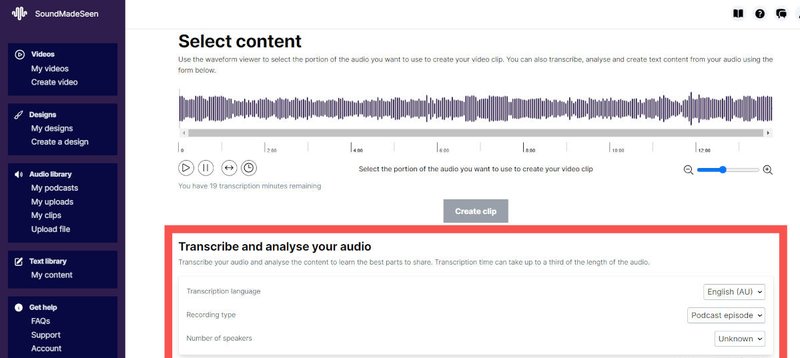
4. Select your interested section for conversion
Head to the waveform, drag the cursor and select the specific section of the file that you want to convert to a Short.
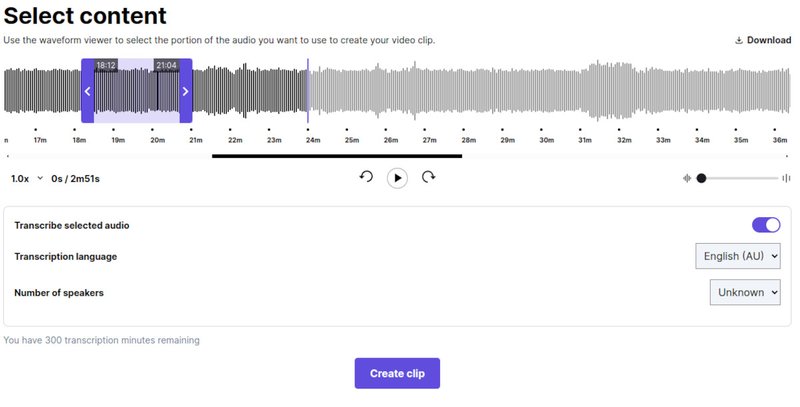
5. Edit your video.
There is a template for YouTube Shorts, reels and TikTok videos which you have to select to make the short. If you’re using an audio file alone, you might need to further add an image to your video or generate one on SoundMadeSeen. If you’re using a video file, edit the video as you wish. Use tools like waveform, subtitles, font and other additional settings to make you happy with the video.
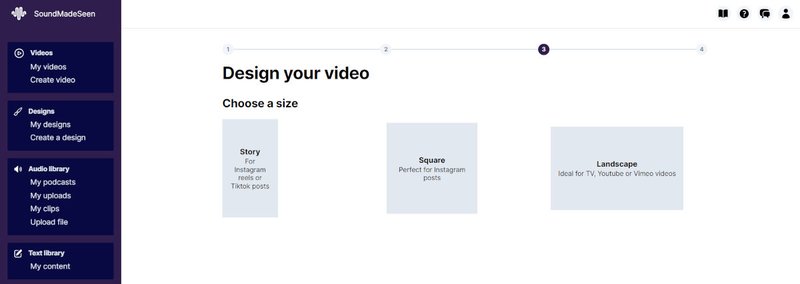
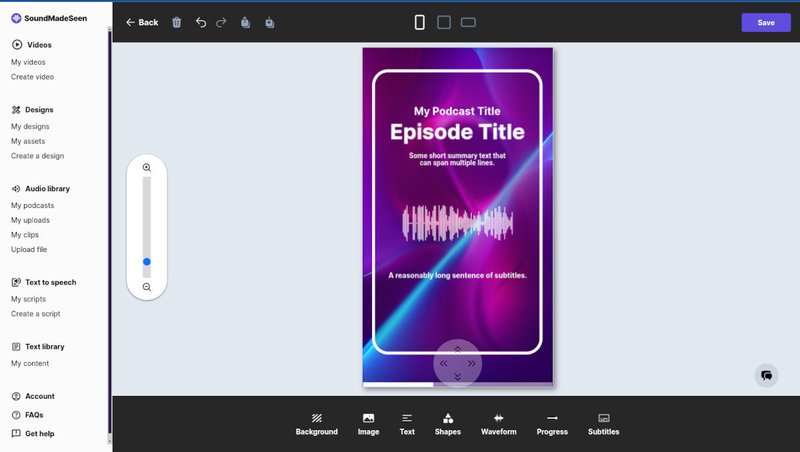
6. Export your video and upload it to YouTube Shorts.
Final Thoughts
YouTube is an amazing platform you should leverage as a content creator. And YouTube Shorts have had lots of growth over the years. The number is not dropping anytime soon which is an indication for you to hop on the train and also use YouTube Shorts to your advantage. Use this guide to create viral Shorts to boost your audience growth.
Commencez à créer gratuitement
Transformez votre podcast, livre audio ou discours en contenu vidéo et texte partageable
Essayez-le aujourd'hui


