Blog
8 Best Apps For Editing Instagram Reels (2024)

Veröffentlicht am 12.11.2024 von Babalola Alabi
Best SoftwareGoing viral on Instagram is a strategic process, and it’s more than just recording and sharing videos. An essential part of this process is editing your Instagram Reels. Based on your preference or the ongoing trend in your industry, you might need to add some special effects, enhance your visuals, or sync your music perfectly with the right editing apps.
But which of these tools is the best for you? In this article, we’ve highlighted the best reel editors for you and added some information that can help improve your decision-making.
The 8 Best Apps For Editing Instagram Reels in 2024
1. SoundMadeSeen - Best for creating and editing reels
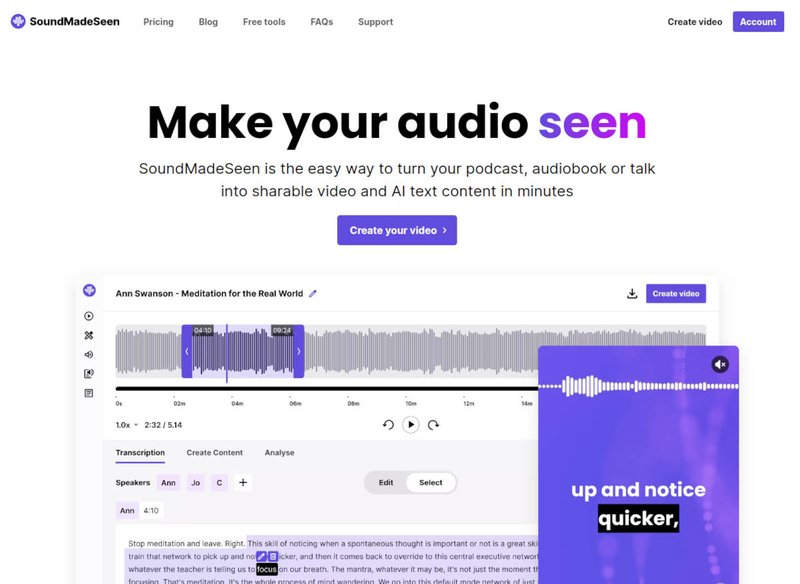
SoundMadeSeen is the first app on our list because of its intelligent AI technology that performs all the operations you need to do. It offers features like transcription, video design using templates, AI-driven audio analysis to find the best clips for sharing and text-to-speech functionality.
SoundMadeSeen also allows you to edit videos in portrait or landscape format of different aspect ratios and resolutions. This means you can edit videos for all social media platforms including YouTube, TikTok, Instagram, and X (Twitter). So if you use other social media platforms, then SoundMadeSeen might just be for you.
Pros and best features
- Precise audio and video analysis.
- AI-powered video creation.
- Generation of written content.
- Auto-transcribed captions.
- No watermark at all even for the free version.
- Customizable editing tools.
- No technical skills required.
- User-friendly interface for easy use and more.
Cons
- It is only available on your browser.
Pricing
Access to all tools is $0, with limited credits to use. Premium features start at $9.95 per month, which includes more transcription and image credits, over 100 minutes of video generation and transcription, and much more.
2. CapCut
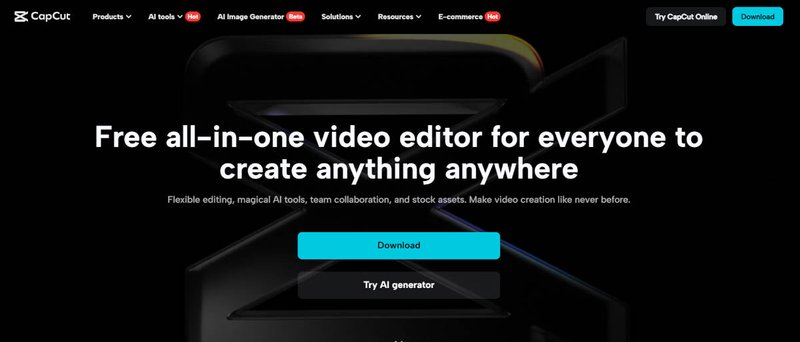
Although Capcut is mainly used to create TikTok videos, it can also be used to create and edit your Instagram Reels. It has key features like transcription and transitioning, which you can use for appropriate editing. Like SoundMadeSeen, it also uses AI technology to edit your videos and has an excellent user-friendly interface.
Pros and best features
- It is available on mobile devices and desktops.
- Integration with TikTok will allow you to post directly on the platform.
- Rich copyrighted soundtracks.
- Templates, filters, and transitions for your video.
Cons
- Watermark added to your video after editing.
- Inability to upload long videos.
- Performance bugs and glitches.
Pricing
Capcut has a free subscription feature that gives limited access to the tools. Its premium subscription starts at $9.99 per month.
3. Adobe Premiere Rush
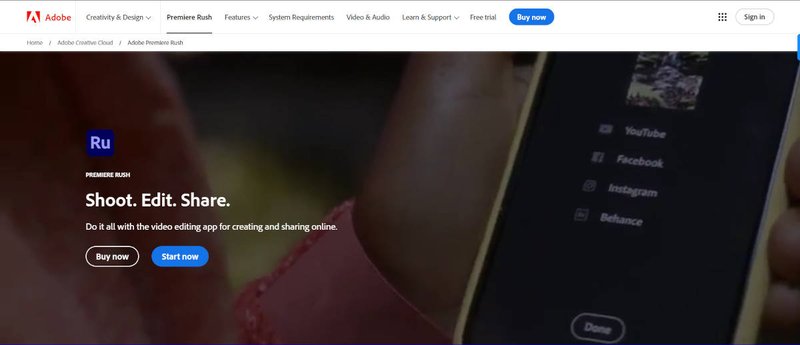
Adobe Premiere Rush is a streamlined video editing app for mobile and desktop users. Like other tools, it has multiple templates and presets for creating the best Instagram reel for your audience.
Pros and best features
- Multi-track editing
- Direct sharing to social media platforms
- Supports 4K video editing.
Cons
- Occasional performance issues on lower-end devices
- Some features require a paid subscription
- Limited advanced features compared to its desktop counterpart.
Pricing
Adobe Premiere Rush has a starter plan that offers some features for free. Its premium feature starts at $9.99 per month.
4. Inshot
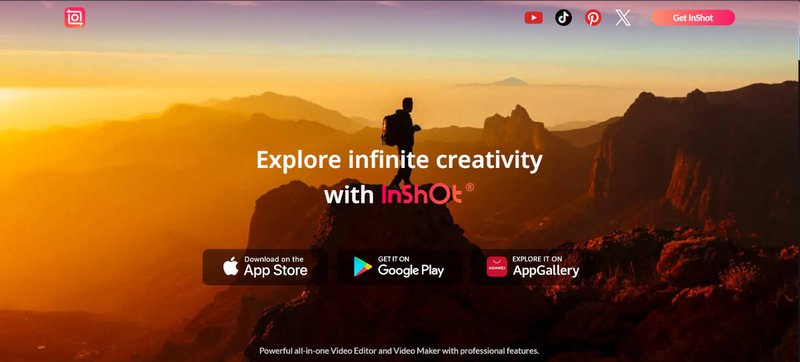
Another app on the list is Inshot. Like other tools, it has a free and paid version that allows you to edit your reels with its transition and filter features, among others, to make your video ready for sharing.
Pros and best features
- Easy-to-use user interface.
- It has some essential editing tools for you to use, even for free.
- Text overlays and music.
Cons
- The free version of the app has limited features.
- The app is only available for mobile devices; it can only work with an emulator on desktop.
- Editing tools and features are not advanced.
Pricing
The app offers a free version with an Inshot watermark. The pro version starts at $3.99 per month.
5. Canva
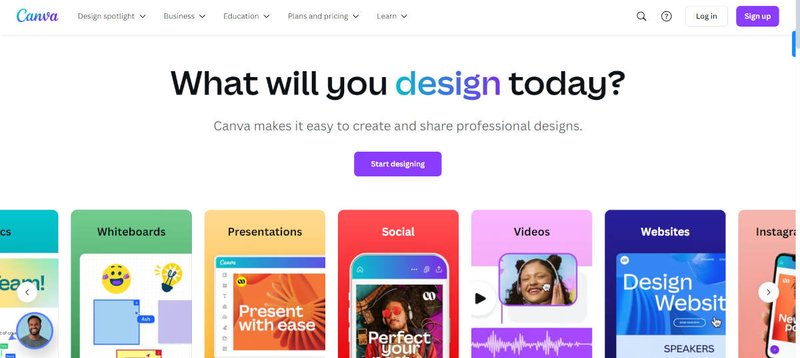
Canva is primarily a design tool used by designers. However, it has been converted into an all-round tool with the introduction of video-creating and editing features for content creators. You can access several video tools and templates to edit your Instagram reel.
Pros and best features
- It’s available on mobile and desktop devices.
- Clean, organized user interface.
- Lots of templates to choose from.
- Collaboration feature with your team of video editors and creators.
Cons
- Canva video editing tool lacks some advanced features.
- Some of the best templates are only available in the premium subscription.
- The editing tool could lag depending on the size of the video.
Pricing
Canva has a free subscription but with minimal features. The pro version starts at $12.99.
6. Clipchamp
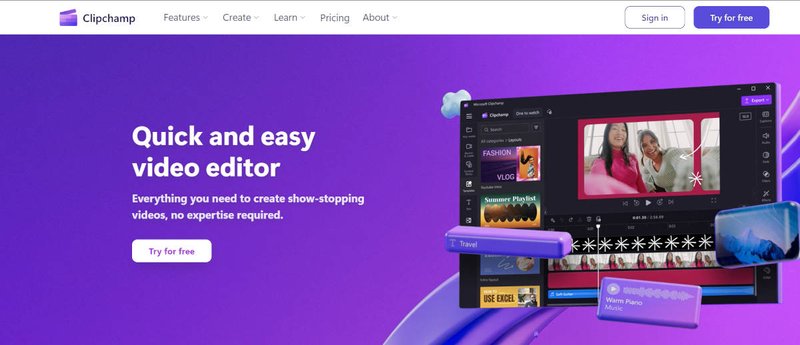
Clipchamp offers a range of tools and features for creating quality videos and social media assets. Its user-friendly interface makes it an option for beginners and experienced video editors, but it lacks some advanced features.
Pros and best features
- User-friendly interface.
- Soundtrack options.
- Great template selection.
- Compatible with MacOS, iOS, and Windows, it’s added to Windows 11.
Cons
- Limited control over editing tools.
- Lacks advanced editing tools and customization.
- Exporting and downloading your video after work is slow.
- Subscription is needed for important features.
Pricing
Clipchamp’s premium subscription starts at $11.99 per month.
7. VivaVideo
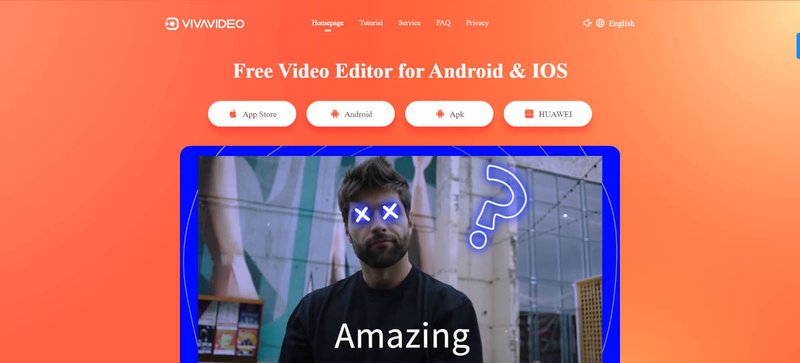
VivaVideo offers free editing and creation tools for all video editors and content creators. With a variety of templates, transitions, texts, music, and stickers, you can create your videos in the way you love.
Pros and best features
- In-app directions and tutorials.
- Great editing tools and features.
- Extensive features, including trimming, cutting, merging, and adding effects.
- It is compatible with Android and iOS devices and has an app for desktops.
Cons
- Watermark for those using the free version of the tool.
- Limited customization options.
- Performance issues, lagging, and crashing.
Pricing
VivaVideo is a totally free app.
8. FilmoraGo
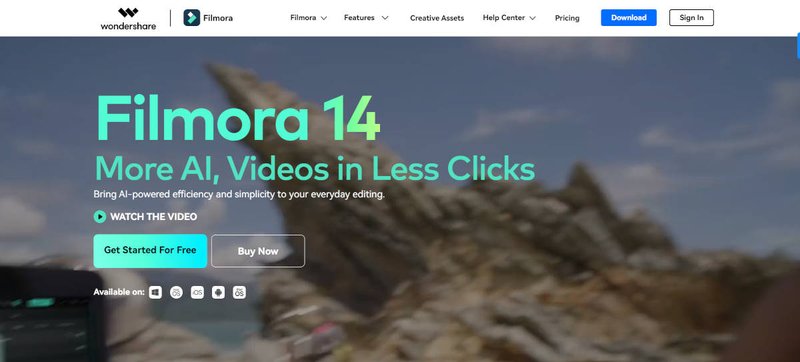
FilmoraGo has a simple interface that is great for editing Instagram reels. No issues with being an experienced video editor or a pro; it has easy-to-use tools and special effects to create and edit your Instagram reel.
Pros and best features
- User-friendly interface.
- Variety of templates to choose from for different projects.
- Offers basic video editing tools.
Cons
- Free users may have watermarks added to their exported videos.
- Filmora has limited customization options.
- Videos are exported in 1080p.
- Only premium users have access to all the editing features.
- Compatible with only mobile devices.
Pricing
FilmoraGo has a free subscription, which comes with a watermark. The premium plan starts at $49.99 per year.
Edit your Reels with SoundMadeSeen
SoundMadeSeen is built to help you save time and create multiple videos of different sizes and ratios for different social media platforms. It’s not only the best reel maker but also the best video maker.
To edit your reels on SoundMadeSeen, follow this step:
- Sign up if you have no SoundMadeSeen account, or sign in if you have one.
- Upload your video to the editor.
- Analyse your video and transcribe your content.
- Head to the reel editor. Don’t forget to choose the resolution and size for Instagram reels (9:16).
- Edit your reel as much as you want to. You can add subtitles, elements, and other effects.
- Export your video.
Best Reel Editing App FAQs
Which app is the best for editing reels?
SoundMadeSeen is the best tool for editing Instagram reels. Its smart AI technology and tools solve editing problems effectively and efficiently.
How to create attractive reels?
- Head to soundmadeseen.com to create an account or sign in and start.
- Upload and transcribe your video to generate captions, subtitles, and other written content.
- Select the part of the video you wish to transcribe and create your video.
- Choose the reel’s 9:16 aspect ratio and edit your reel as much as you want.
- Add subtitles, waveforms, and other elements.
- Export your video and publish it on Instagram.
Beginnen Sie kostenlos zu erstellen
Verwandeln Sie Ihren Podcast, Ihr Hörbuch oder Ihren Vortrag in teilbare Video- und Textinhalte
Probieren Sie es heute aus


