Blog
How To Record a Podcast Remotely in 2024 (Ultimate Guide)

Veröffentlicht am 26.6.2024 von Babalola Alabi
PodcastingRemote podcast recording has become one of the most popular trends in the podcasting industry.
Thanks to this practical approach, podcasters have reduced rental costs, venue setup, and travel expenses that could be used for something better. However, recording remotely could affect the quality of your content and drive your audience away if not properly managed. Luckily, this piece will guide you through.
In this article, we’ll discuss how you can record the perfect podcast remotely without losing its quality. We’ll also discuss the best practices for remote podcast recording and highlight a checklist for preparation.
Checklist for Remote Podcast Recording
In preparation for your remote podcast recording, there are several things to consider and tick off your checklist to ensure a smooth and professional session.
Choose the right equipment
A huge factor that determines the quality of your output is the equipment you use. Choosing the right podcast equipment gives a partial guarantee of having quality content for your audience. For example,
- USB microphones are user-friendly and simple to set up. They are ideal for beginners or individuals recording in a home studio setting.
- XLR microphones, on the other hand, provide superior audio quality and performance when compared to USB microphones.
Some of the best and highly recommended podcast microphones are the Blue Yeti USB mic and SHURE SM7B.
Another equipment is your headphone. Headphones are crucial podcasting gears that allow you to monitor your audio recordings in real-time. Choose headphones that balance sound quality, comfort, and other important features to receive the best feedback while podcasting.
To get more insights on choosing the best podcasting equipment, read our ultimate guide.
Preparing your recording space
The fact that you’re recording your podcast remotely doesn’t mean you can choose any space to record. Just like you’re getting ready for a job interview, your recording space should be a great attractive place and even better.
- Check for the natural sound effects in the space or room.
- Make sure the room is quiet.
- Use soft room accessories like curtains and cushions to help improve the acoustics.
- Position all equipment appropriately.
Recording software choices
Your recording software is another important thing you must tick before starting your podcast session. Some software includes:
- Riverside
- Alitu
- Squadcast
- Zencastr
- Descript
We will talk about some of this software later in this content.
How to Record a Podcast Remotely
Option 1: Record with a remote podcast recording software
Using remote podcast recording software is by far the most efficient way to record a podcast remotely. Although it comes with challenges, such as lag due to internet connectivity issues, it still provides a sense of connection with your guest despite recording remotely.
Benefits
- It is simple and convenient to use
- Most podcast recording software has an automatic backup
- It produces high-quality audio content if set properly in sync with your podcast equipment.
Disadvantages
- This form of remote podcast recording relies heavily on internet connectivity.
There are several tools that you can use to record a podcast remotely. Some of them include
- Riverside.fm
- Descript
- SquadCast
Riverside.fm
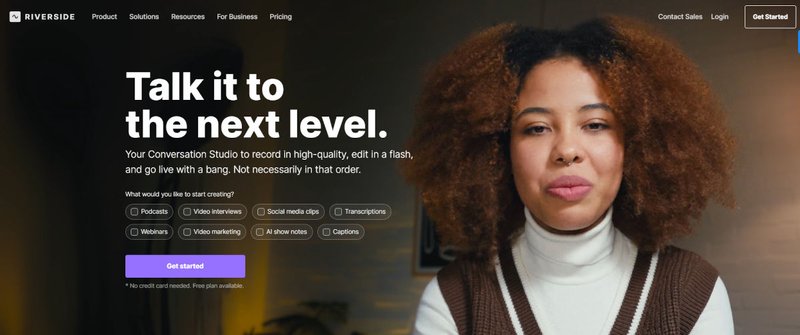
Even without a good internet connection, Riverside allows you to record your remote podcast on high-quality audio and video. With as low as $19 per month, you can access its array of features and tools like:
- Screen sharing
- Screen recording
- Presentation and social media streaming
- Mobile screen support
- Attendee management and many more.
Riverside is an amazing tool but you might experience a few bugs and latency while using it.
Descript
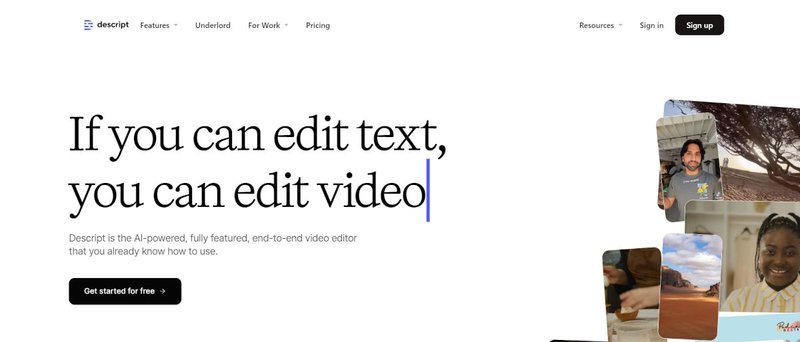
Descript helps you to not just record your podcast remotely, but also edit the video and repurpose your content in different ways. The lowest package (Creator Package) costs $15 per month which allows you to access the most basic features. Descript has features like:
- Multi-language transcriptions
- Video streaming and recording
- Caption generation
- App integrations
- Screen recording and more
Descript does not have a mobile app and has a steep learning curve.
SquadCast
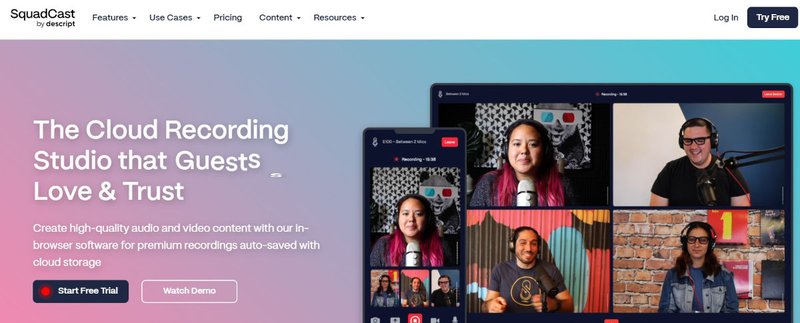
SquadCast is another remote podcast recording software that allows you to record a podcast of ten people in total (a host and nine other guests). It is an in-browser platform that records live audio and video without using special plugins and extensions.
Pros
- User-friendly software
- Great user interface and experience
- Cloud backup.
- No additional software needed to record.
However, there have been complaints of white background noise from users while recording. It also has no screen-sharing feature.
Option 2: Record with a video conference software
Aside from remote podcasting software, you can use video conferencing tools like Zoom, Google Meet and Skype to record your podcast remotely. It is a simpler solution that is easily accessible to everyone, especially your guests.
However, you’ll need to subscribe to one of the premium plans to use and benefit from this software efficiently. For example, Zoom’s free version allows meetings of 40 minutes per meeting which might not be enough for your podcast. This software also has built-in functionalities like apps and third-party integrations to give you maximum control during the remote recording process.
It is important to note that constant checking and testing are required and advised to ensure there are no issues while recording.
Benefits
- Most people are familiar and comfortable with these tools making it a recommendable option.
- It is better than recording a phone audio.
Disadvantages
- The audio quality could be poor
- Its quality relies heavily on internet connections.
Option 3: Record phone calls
In this case, you can either record the phone call using Google Voice or a mixer. This is a preferable method if your guest is not so vast in technology or doesn’t know much about other software. If you’re using a mixer (like Rodecaster Pro), all you have to do is connect your phone, initiate the call and record.

On the other hand, if you have a Google account, you can record your phone calls on Google Voice. Take the following steps to activate the recording settings for your personal Google account on your phone:
- Open the Voice app, navigate to the top left and tap “Menu”.
- Tap on “Call” and then turn on “Incoming call recording”
For more information, you can also check Google’s Guide on setting up Google Voice.
Benefits
- You or your guest is allowed to use any comfortable setup.
- It is easily available for use.
- The equipments needed are minimal.
Disadvantages
- Poor audio quality.
- Podcasters have limited control over the audio.
- Signal strength, network congestion, and call drops can affect the quality and reliability of the recording.
Option 4: Record using the double-ender method
A double-ender is a recording technique that allows each participant to record their audio locally on their respective devices. The audio tracks are then sent to an editor for editing. This method ensures high-quality audio for each participant, as each person's voice is recorded directly on their equipment.
Software like Audacity and Descript are perfect for this method as they present the best audio quality for your podcast. Tyler Stalman is a well-known podcaster who uses the double-ender method to record his podcast episodes.
To use a double-ender:
- Prepare your equipment like microphone and recording software and set them up.
- Choose a communication platform.
- Start the call and record on your software on both computers.
- Finish the interview and save the file in an uncompressed format like a WAV file.
- Send your recordings to your editor to do the final finishes. Make sure the recording is sent raw with the format above.
Benefits
- Little to no delays while podcasting.
- Synchronization is accurate.
- Great audio quality compared to using video conferencing softwares.
Disadvantages
- The guest must have a software to capture the recording.
Best Practices for Recording a Podcast Remotely
Recording a podcast remotely comes with its difficulties, but with the right tools and techniques, you can achieve high-quality results. These steps will guide you through the entire process:
- Prepare the right equipments. Invest in quality microphones, headphones and audio interface to make your audio quality top-notch.
- Choose the right method suitable for you and your guest. Consider factors like internet connection, tech-experience of your guest and others before choosing.
- Optimize your recording space. Ensure that you and your guest have a silent and echo-free space with soft furnishings to help improve the acoustics.
- Test, monitor and re-check your audio.
- Make provisions for backup recordings. You can use both the remote recording platform and a local recording method as a backup.
- Communicate clearly and encourage your guest to do so too. Provide clear instructions to all participants on how to set up their equipment, the recording process, and troubleshooting tips. Share an outline or script to keep the conversation flowing smoothly and ensure all key points are covered.
- Spend adequate time on editing and post-production.
Conclusion
Remote podcast recording has become one of the trending ways to create podcasts, especially if your guest is far away from you geographically. As a result, you need to know how it works and use it to your best advantage.
This guide can help you create great podcasts remotely and improve your audio and video quality. Follow every step appropriately and work on improving your content every time.
Finally, invest in the right equipment to get the best quality. Regardless of the distance, your podcast quality is mainly affected by the tools and software you use.
Need to create short clips from your podcast automatically without stress?
FAQs on How To Record a Podcast Remotely
Can you record a podcast remotely?
Yes, you can record a podcast remotely. Use video conferencing software, remote podcast recording software, double-enders or voice calls to record your podcast easily and smoothly.
How can I record a remote podcast for free?
The best way to record your podcasts remotely depends on several factors like your equipment, guest’s technical knowledge and your interests. Regardless of these, there are four ways you can record a podcast remotely:
- Using a remote podcast recording software.
- Using a video conferencing software
- Recording through double-enders
- Recording over a phone call.
Beginnen Sie kostenlos zu erstellen
Verwandeln Sie Ihren Podcast, Ihr Hörbuch oder Ihren Vortrag in teilbare Video- und Textinhalte
Probieren Sie es heute aus


