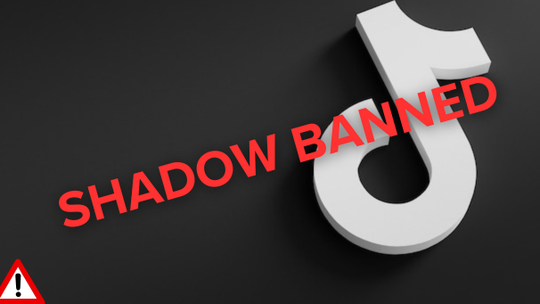Blog
How to Share a Podcast on Instagram

Published 30/09/2024 by Babalola Alabi
Social MediaNo doubt, sharing podcasts on Instagram has proved to be a powerful way to grow your audience and engage with a wider reach. Millions of people use Instagram every day and more people are engaging on the platform to connect with the world.
So if you're wondering how to easily share your podcast on Instagram, then this content is for you. With the right strategies, you can tap into Instagram's community to increase your podcast's reach. Don't worry – we've got you covered. Read on to discover everything you need to know!
Can you Share a Podcast on Instagram?
Although you can’t share a complete podcast on it, Instagram still offers a variety of tools and features that make sharing easy. Instagram is a multimedia platform that allows you to share photos and videos. Uploading content formats like audiograms, teaser clips, images, and carousels to Instagram features like Reels, Stories, and IGTV are perfect ways to capture your audience’s attention.
Aside from the combination of these features, podcast promotion strategies like the use of hashtags, stickers, and captions help increase discover-ability. And with built-in call-to-action (CTAs), you can direct your audience to perform certain tasks like buying your product, listening to your podcast on Spotify, or doing some other things. Overall, Instagram is a great place to share your podcast for free and gain much on your ROI but you can’t share your podcast in audio format like you do on Spotify or Apple Podcast.
Why do you need to Share your Podcast on Instagram?
Instagram gives you access to a larger audience and increases your chances of attracting more people.
If you’re looking long-term on Instagram, it is a perfect avenue to create an engaged community. All you need is the perfect strategy and content to create a community of loyal listeners and viewers who get excited to either hear from you or look forward to your next episode. From there, your podcast can experience sustained podcast growth that lasts for a long time.
From a short-term perspective, sharing your podcast on Instagram can quickly drive instant engagements and boost your episode listens and downloads. Audience engagement through polls, Q&As, and comments also creates excitement around each episode.
How to Share Your Podcast on Instagram
Ready to share your podcast on Instagram? Easy peasy! Here are 3 best methods to share your podcast on Instagram:

Method 1: Share a Podcast Audiogram
If you’re an audio-only podcaster, this is the best way to share your podcast on Instagram. Instagram favors video content more and adding a visual element to your audio podcast can be a perfect option, especially if you have no video or camera to do a video podcast.
Audiograms are short, visually engaging videos that combine an audio clip from a podcast with visual elements such as a static image, podcast cover art, or animated waveforms. They are designed to make audio content shareable on social media platforms.
An audiogram shows your subscribers what you have planned for them and what they should expect from the next episode.
How to create the perfect podcast audiogram for Instagram
There are several ways to create a podcast audiogram. You can use design tools like Canva or pro editing tools like Adobe Premier Pro. There are also online tools readily available to help you create it. However, to create the best audiograms faster and get the best from them, we’ll use SoundMadeSeen. Why?
SoundMadeSeen is an AI-powered audiogram maker that gives you access to several features to create a good podcast audiogram for Instagram even on a free trial. With its simple yet effective interface, you can convert your podcast audio into visually appealing clips by adding waveforms and background images (from its AI-image library or your gallery).
The makers of SoundMadeSeen have also considered ensuring your brand consistency and have added features like font sizes, types, and colors to ensure you remain unique and consistent with your brand message.
To create a podcast audiogram for Instagram with SoundMadeSeen;
- Create an account or log in to SoundMadeSeen to get started.
- Search for your podcast name or upload an audio file. SoundMadeSeen has a podcast search directory that allows you to search your podcast easily if it has been uploaded. And if you’ve not uploaded your podcast to your podcast directory like Spotify, you can upload your audio file to SoundMadeSeen.
- Transcribe your audio. SoundMadeSeen allows you to transcribe podcasts in different languages including Chinese, Tagalog, Japanese, and German.
- Highlight the part of your audio you wish to work on. You can always pause and play the audio till you get there.
- Set your Instagram video aspect ratio and size. SoundMadeSeen has every ratio you need and does the entire settings automatically.
- Add an image to your audiogram.
- Edit your audiogram to your preference.
- Export and download your audiogram.
Pro Tip: You can share your audiogram on the different Instagram features available including Reels, Stories, Instagram posts, and IGTV. All you have to do is change the aspect ratio and resolution for each of them on SoundMadeSeen to suit the selected feature.
Method 2: Share a Teaser on Instagram Reel
Short clips and videos like Instagram Reels are gaining more views, therefore leveraging them is a great idea. If you’re an audio-only podcaster, no worries. You can always change your audiogram to the fitted resolution for Instagram Reels (1080px x 1920px) and upload your content.
For video podcasters, create several short videos (clips) that highlight the interesting parts of your podcast and convert them to teaser Instagram Reels.
Fortunately, you can also use SoundMadeSeen to create the teaser videos.
How to share your podcast on Instagram reels (using SoundMadeSeen)
- Upload MP4 video file.
- Transcribe your video to generate transcripts and subtitles.
- Highlight the interesting part of the video you wish to work on.
- Select the Instagram reel aspect ratio to make your teaser video fit the requirement.
- Edit your teaser video.
- Export and download the video.
Method 3: Share your Podcast Link on Instagram Story
Instagram Stories creates the right platform to reach a bigger audience and engagement because of its location on the Instagram app. They appear at the top of the feed and are one of the first things your followers see when they open Instagram. It's a quick, impactful way to ensure your podcast doesn't get buried under other posts.
One great advantage of Instagram is its compatibility with clickable links. Unlike traditional posts that don’t offer direct links, Stories allows you to add a link your followers can easily tap to listen to your latest episode. However, Stories have a short-lived nature, they last only 24 hours but that shouldn’t have to be a limitation.
Overall, leveraging Instagram Stories is a great strategy as it directs your audience to your podcast episode automatically when clicked.
How to share a podcast link on Instagram Story
Sharing your podcast link on your Instagram Story is an easy procedure and with the following process, you can do it easily:
On Spotify
Step 1: Open your podcast episode, check and confirm if your podcast episode is live.
Step 2: Select the podcast episode and then click the share button.

Step 3: Click on “Instagram Stories.” This automatically takes you to your Instagram Story to share your podcast.

Step 4: Use Instagram’s built-in features to add stickers, texts, and other details according to your preference.
Step 5: Publish your Story.

On Apple Podcast
Step 1: Check if your podcast episode is live on Apple Podcasts.
Step 2: Click the ellipsis symbol to display the required options.
Step 3: Click “Copy link”.
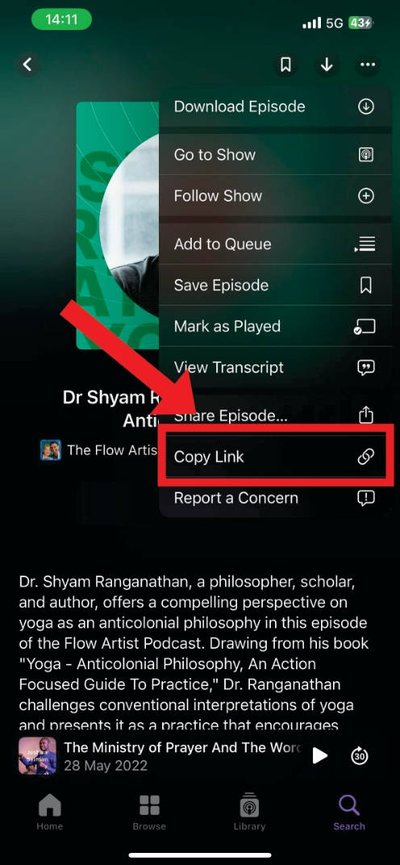
Step 4: Open your Instagram app and click the “+” sign at the upper right-hand side of the app.
Step 5: If you have a befitting image that portrays the episode well, now is the time to use it. Add your image or take a picture as desired.
Step 6: Head to the sticker section and click on “Link”. Paste the link into the link bar. You can also change the CTA of the link to make your audience know the content of the link.

Step 7: Publish your content.

Share your Podcast on Instagram Properly
Publishing your content to Instagram strategically will surely boost your reach. It is best you use tools and techniques that give the perfect results even at the lowest cost. Also, consistency is important. The most successful podcasters on Instagram are the ones who found the right strategy and remained consistent with it. Gaining more audience and reach on Instagram is a marathon, you have to keep doing the right things.
Remember to share your podcast content on Instagram always, your next subscriber or listener could be on the platform.
FAQs on How to Share Podcasts on Instagram
Can I share a podcast on Instagram?
Yes, you can. Although Instagram supports only visual content like videos and images, you can still share your podcast on the platform. All you have to do is to create a podcast audiogram, or teaser video or share the podcast link to different Instagram features like Instagram Stories, Posts, or Reels.
How do I share my podcast on Instagram from Apple Podcast?
Yes, you can. Simply head to your Apple Podcast, click the ellipsis symbol, then “Share” to copy the link. Head to your Instagram Stories and add a nice image or video. Click the sticker icon and select “Link”. Paste the link in the bar and change the CTA to one you love or prefer. Finally, publish the content.
What is the best way to share a podcast on Instagram?
There are different ways to share your podcast on Instagram. You can either share a podcast audiogram, a teaser video, or the link to your podcast (or podcast episode) link to different Instagram features like Instagram Reels, Stories, and Posts.
Start creating for free
Turn your podcast, audiobook or talk into sharable video and text content
Try it today