Blog
How to Transcribe Your Podcast for Free

Publicado el 15/8/2024 por Babalola Alabi
PodcastingAs a podcaster, your major goal and biggest challenge is making your podcast reach your audience. Transcribing your podcast is one of the most effective ways to achieve this easily and it's often a great strategy.
The best part - you can transcribe and generate your podcasts without paying a transcriber or paying for some expensive software. In this piece, we will discuss why a podcast transcript is important for your podcast growth and marketing, how to transcribe your podcast, and the different ways you can use your podcast transcripts.
What is a Podcast Transcript?
In simple terms, a podcast transcript is the written version of your podcast episode. It includes all the dialogue, monologues, interviews, and other spoken elements from the podcast, transcribed word-for-word.
Reading a podcast transcript is similar to reading a script or a written dialogue and it is essential for both audio and video podcasts. For an audio podcast, your podcast transcripts will serve a lot of purpose as they will help communicate your message better, especially in the absence of real people in videos. For a video podcast, transcripts help assimilation and understanding easier and faster for the viewer.
Why is Podcast Transcription Good?
There are several reasons why podcast transcription is good and implementing it is better.
1. Efficient tracking and note-taking: Transcripts help listeners follow along as they watch or listen to your podcasts. Also for viewers and listeners taking notes, transcripts make it more efficient to take notes easily.
2. Clarity and Understanding: Your listeners are spread worldwide and communicating with them in a different accent, fast speech or background noise might not be efficient for them to understand. Transcripts help your listeners understand your content better and gain clarity on certain parts they might not understand.
3. Accessibility for hearing-impaired listeners: Your podcast episodes should be available to all sets of people including those who are hard of hearing. Transcription makes this possible.
4. SEO Benefits: Search engines (like Google) rely on text to understand your content and transcripts provide this text for search engines to identify and categorize your podcast's content. Also, including relevant keywords and following the right podcast SEO strategies, gives you an edge to rank higher than your competitors.
3 Proven Ways to Transcribe Your Podcast for Free
There are three ways to transcribe your podcasts for free:
- Transcribing with a podcast transcription tool (SoundMadeSeen)
- Transcribing using Google Recorder
- Transcribing using YouTube transcription tool.
Transcribing with a podcast transcription tool (SoundMadeSeen)
One of the most effective ways to generate your podcast transcripts is by using transcription tools. There are many tools out there (free and paid) that you can use depending on your preference. However, to generate transcripts for free, we recommend you use SoundMadeSeen.
SoundMadeSeen has a free podcast transcription tool that allows you to transcribe up to an hour of audio or video for free in 24 languages including German, Spanish, Chinese, Japanese, and Tagalog. Being an AI-powered tool, it is swift to work and not only generates your transcripts in a short time but also allows you to edit them as much as you want.
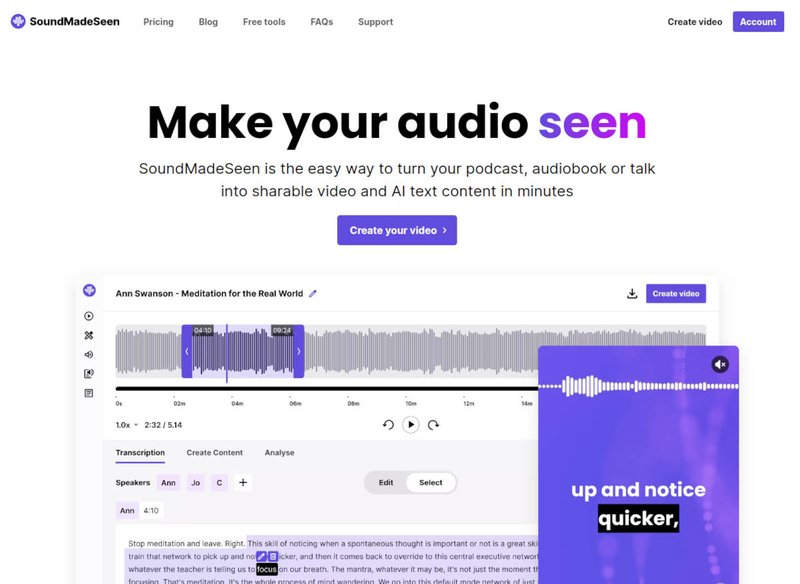
To use SoundMadeSeen’s free podcast transcription tool, all you have to do is:
1. Head to the Free Audio Transcription Tool on SoundMadeSeen to begin.
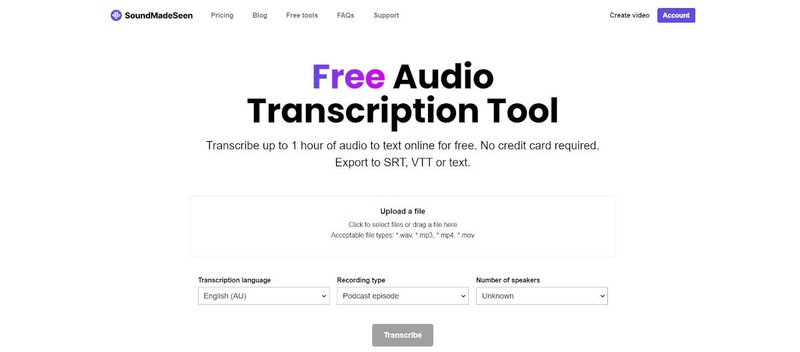
2. Choose your audio. SoundMadeSeen supports audio in MP3 and WAV formats. It is advisable to convert your audio into these formats to get the best transcripts.
3. Edit your settings. Select the number of speakers in the audio, your preferred language, and the recording type.
4. Upload your audio and wait for the transcription to be done.
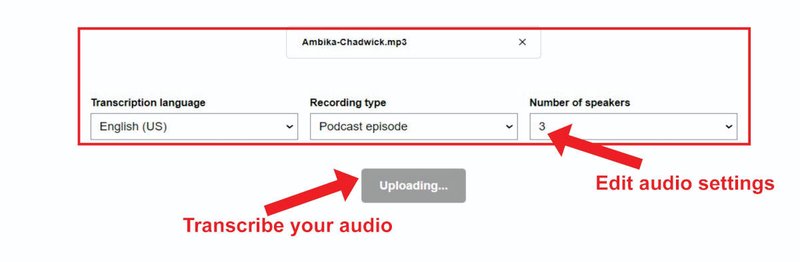
5. Edit your podcast transcript as much as you want to. You can edit the names of the speakers in the transcripts and each word in the transcript.
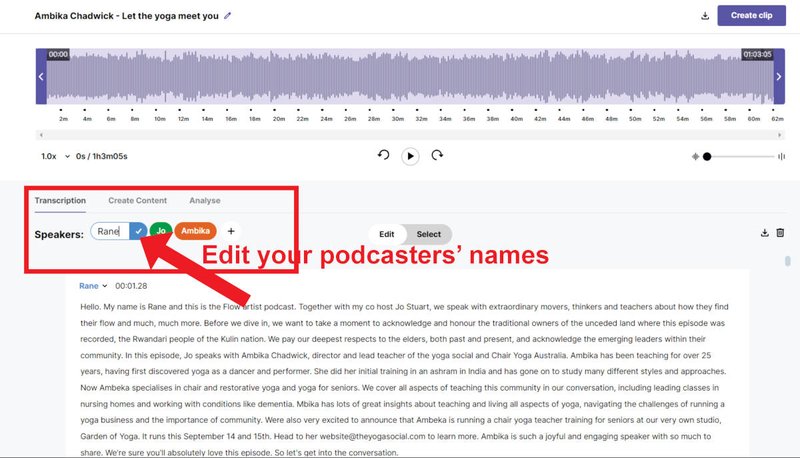
6. Export or download to your desired format.

Transcribing Using Google Recorder
Google Recorder is a mobile application developed by Google for recording and transcribing audio. The application also improves audio quality for clearer listening, automatically tags recordings based on their content, and has the option to back up your recordings to your Google Drive for easy access across devices. However, it is only available for Google Pixel phones, specifically all Pixel phones released since the Pixel 3.
To use the Google Recorder application, follow this process:
1. Launch the application on your Pixel phone.
2. Record or Upload your audio. Select your audio file to begin the transcription phase if the audio is on your device. If you’re just recording the audio or podcast, record on your Google Recorder application and podcast software (like Audacity or other softwares) simultaneously to easily generate the transcripts.
3. Transcribe your audio and view live audio transcripts. Remember to select a language if necessary.
Transcribing using the YouTube transcription tool
YouTube has a free video transcription tool that automatically transcribes your videos when given access. However, it works for podcasts that upload their episodes to YouTube. Therefore, audio podcasters cannot use this method unless they convert their audio to video using tools like SoundMadeSeen. All you have to do is upload your audio to SoundMadeSeen or search for your podcast episode and convert it to video easily.
To generate transcripts on YouTube, post your video on YouTube, and before publishing it, enable captions in the settings. Publish the video and you’ll see a transcript while the video is playing.
How and Where to Use Your Podcast Transcripts
Podcast transcripts can be used for different purposes and in different ways depending on your choice. The most common ways include:
1. Add them in show notes on your website. This helps with SEO and provides additional value to your audience.
2. Turn your podcast episodes into blog posts by embedding the transcript, adding images, and highlighting key points.
3. Add relevant keywords and long tail keywords to your transcript to attract more traffic and improve your search engine rankings.
4. Share quotes and excerpts from the transcript on social media platforms to drive engagement and attract listeners.
5. Compile transcripts into e-books or guides and offer them as downloadable resources to your audience.
6. Create infographics based on the transcript content to visually represent key points and data.
7. Use transcripts to create closed captions for video versions of your podcast to make it accessible to a wider audience. You can also offer transcripts as downloadable PDFs to provide an accessible format for those who prefer reading.
8. Include detailed transcripts as part of a premium subscription service or membership.
The Best Free Podcast Transcript Generator - SoundMadeSeen
The rise in the need for podcast transcripts has prompted the creation of several transcript generators and choosing the best might seem difficult. Most of these softwares are either laggy, buggy, slow or do not do what the ads claim they do.
SoundMadeSeen is setting the standards and changing the game in the podcast transcription and video creation space for podcasters to improve their content better. It doesn’t just make the process easier and faster but also ensures the quality is miles above average for podcasters to comfortably and conveniently attract more listeners and viewers.
So why don’t you join other podcasters to experience the goodness of easy content creation? Jump in and experience the magic yourself.
Empieza a crear gratis
Convierte tu podcast, audiolibro o charla en contenido de video y texto compartible
Pruébalo hoy


