ブログ
6 Best Transcription (speech-to-text) Tools: Free and Paid!

投稿日:2025/4/13 作成者:Babalola Alabi
Best SoftwareHave you ever tried transcribing an hour-long interview by hand? It’s an absolute nightmare! Luckily, there are speech-to-text tools that can save the day.
However, finding the best AI-powered text-to-speech tool is difficult because the market is supersaturated with many tools. We have tested the best of the best, both free and paid, to help you make the right choice.
In this article, you’ll find the top 6 tools that deliver accuracy, speed, and ease of use, perfect for different budgets or those needing pro features. If you’re ready, then let’s dive in!
What is a Transcription Tool?
A transcription tool converts spoken language from audio or video sources into written text. It identifies words and phrases to produce a corresponding text output for different purposes and repurposing. While some tools operate entirely on artificial intelligence, others may allow manual intervention to correct errors or clarify speeches. Transcription tools are widely used in industries to create searchable, accessible, and editable records of spoken content.
What Makes a Transcription Tool the Best?
As a content creator, your ultimate goal is to get the best results with any tool you use in the shortest period. To save you the drama, here are the criteria you should consider before choosing a transcription tool. These are also the criteria we used while testing the transcription tools, which we will discuss soon.
- Accuracy: First on the list is the tool’s accuracy. The best tools have advanced AI or human-assisted transcription that handles different accents, background noise, and technical jargon. Most importantly, a good transcription tool accurately converts spoken words into text.
- Speed and Efficiency: A rapid transcription rate is also essential without compromising the content’s quality. The real test comes when transcribing a large volume of content or audio content with longer durations.
- Ease of Use: Another criterion is an intuitive interface with simple navigation and editing features. Users should be able to quickly understand the tool's interface, review transcriptions, and correct them as needed.
- Cost and Value: A good balance of price and performance shouldn’t be overlooked. The ultimate transcription tool provides robust features and reliable support without excessive expense.
- Advanced Features: Speech identification, automatic punctuation, time-stamping, and multi-language support enhance the overall functionality and usability.
6 Best Transcription Tools
1. SoundMadeSeen
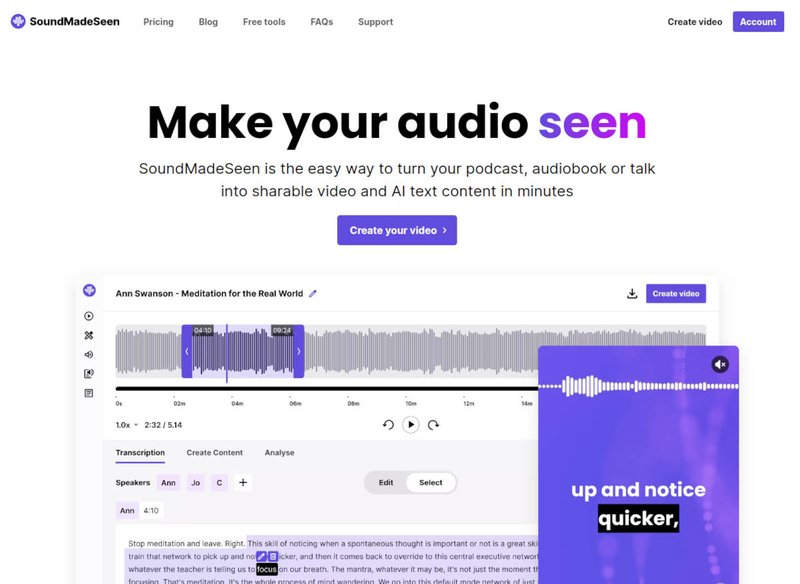
SoundMadeSeen is one of the most versatile tools on this list for many reasons. Originally designed for converting audio to videos and audiograms, it has evolved into a comprehensive hub for content creators to transcribe and create written content (like transcripts, captions, blog posts, etc) from audio and video. Here’s a breakdown of how SoundMadeSeen functions as a transcription tool:
Key features and pros
- An AI-powered tool to automate the transcription process and make it faster.
- Detailed time-stamped text that makes it easy to sync transcriptions with your audio for subtitling or later editing.
- Speaker identification and editing to label different speakers and provide an intuitive interface for manual edits.
- Multiple export formats such as SRT, VTT, or plain text.
- Integration with content creation tools to create audiograms, videos, blog content, podcast descriptions, social media captions, etc.
- SoundMadeSeen’s multi-lingual support allows you to transcribe audio of different languages into text.
- AI-driven analysis to highlight key moments or quotes, which can then be used to create clips or social media posts.
- It is compatible with MacOS, Windows, Android, and iOS.
Cons
SoundMadeSeen is a web-based transcription tool and requires a stable internet connection.
Pricing
SoundMadeSeen offers all the mentioned features for free but with limited tokens. More tokens can be obtained starting at $9 per month.
2. Otter.ai
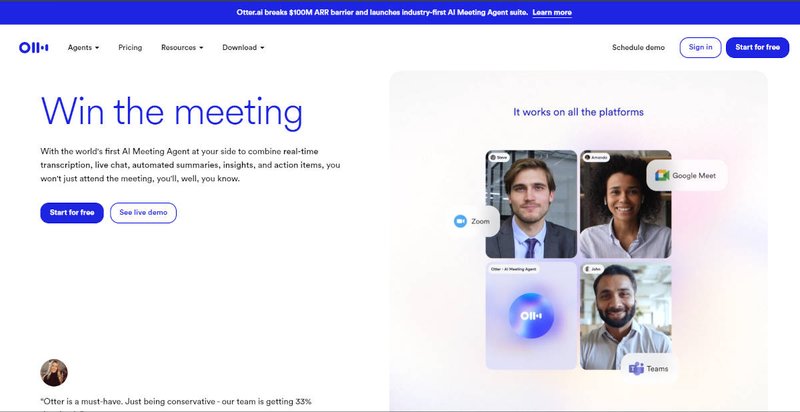
Otter.ai is an AI-powered transcription tool that converts spoken language into written text in real-time rather than from an already recorded audio. It transcribes live meetings and calls on platforms like Zoom into notes, lectures, interview texts, and more. Otter’s advanced machine learning and natural language processing deliver high-accuracy transcriptions while offering some productivity features.
Key features and pros
- Real-time transcription.
- Speaker identification and timestamps.
- Editable transcripts and streamlined collaboration with colleagues.
- Multilingual support
Cons
- Struggle with transcribing accents, technical jargon, or overlapping speech.
- Limited free tier.
- Features like OtterPilo raise privacy questions for some users, as not every meeting may be appropriate for automatic recording.
Pricing
Otter’s upgrade option starts at $16.99 monthly per user.
3. Rev
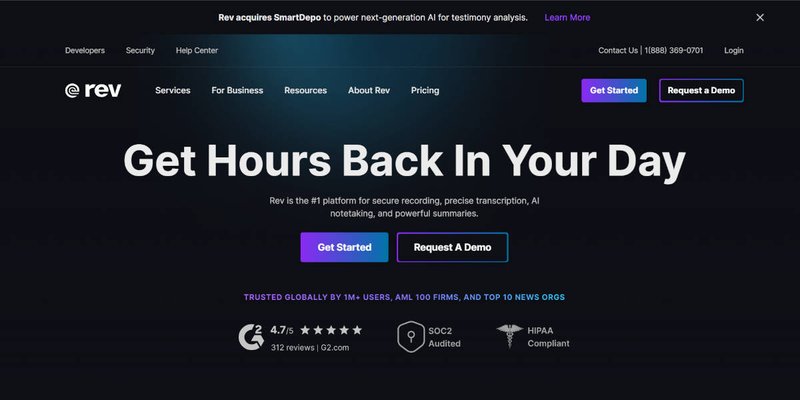
Rev is a versatile transcription platform that provides automated and human-powered transcription services. It is an excellent choice for professionals who need fast, accurate text from audio and video files.
Key features and pros
- Automated transcription that uses advanced AI to convert speech to text in minutes.
- Human transcription by professional transcriptionists employed by Rev.
- Interactive editor for users to review and edit transcripts directly.
- Different file supports and integration to make the transcription process seamless.
Cons
- Rev’s services require an internet connection.
- Negative impact on meeting privacy when Rev’s meeting bot gets into the meeting or call.
Pricing
Rev’s monthly pricing starts at $14.99 per user.
4. Sonix
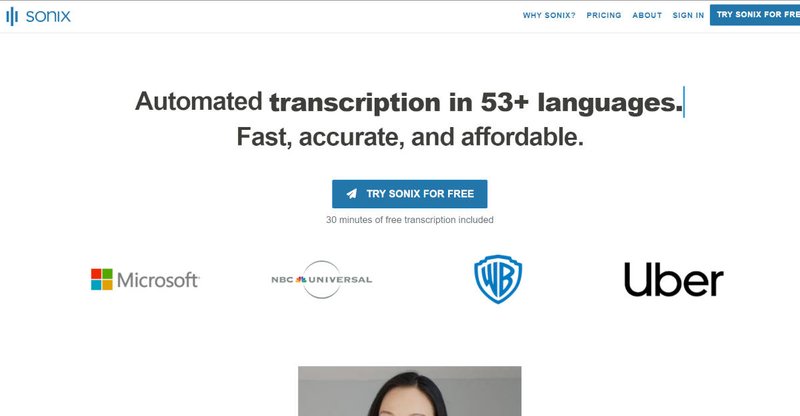
Sonix is an AI-driven transcription platform that converts audio and video files into text. This tool supports over 49 languages and is designed to cater to professionals across various industries, including journalism, research, and content creation.
Key features and pros
- Automated transcription that allows users to upload files directly and receive text outputs within minutes.
- In-browser editor for users to review and refine transcripts.
- Multilingual support to translate and transcribe your texts.
- Integration with tools like Zoom and Adobe Premiere to streamline workflow.
Cons
- Sonix is expensive compared to every other tool on our list.
Pricing
Sonix’s upgrade option costs $10 per hour for AI transcriptions alone and $10 for AI translation, all for single users. However, if you’d like to use AI to transcribe and translate your audio content as a single user, you must pay $20 per hour.
5. Verbit
Verbit combines AI with human expertise, like every other transcription tool, to deliver high-accuracy speech-to-text services. It is designed to serve various industries, particularly education, media, and legal sectors.
Key features and pros
- AI-powered transcription.
- Human expertise integration for more accuracy in transcription.
- Real-time transcription and captioning, great for note-taking, meeting notes, etc.
Cons
- Human editors responsible for the four-hour turnaround of transcripts might not be available when needed.
- It offers an expensive premium package
Pricing
Verbit’s premium package starts at $24 monthly for self-service.
6. oTranscribe
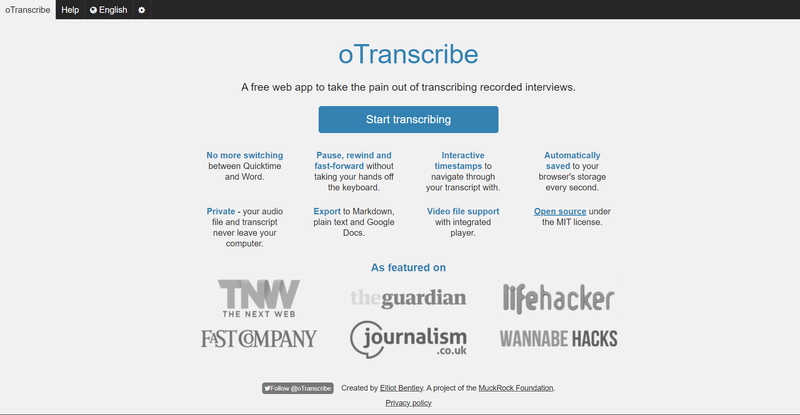
oTranscribe is a free, open-source web application developed by journalist and graphics editor Elliot Bentley. It was created to streamline the manual transcription of audio and video recordings and integrates an audio player with a text editor within a single interface. This helps erase the need to switch between different applications during transcription.
Key features and pros
- Interactive timestamps for easy navigation to specific points in the audio or video.
- Multiple export options for further editing and sharing.
- Automatic saving to the browser's local storage.
Cons
- oTranscribe does not provide automatic transcription capabilities; it only does manual transcription.
- Transcripts are stored locally in the browser's local storage. Users who clear their browser cache or switch devices risk losing their data.
- The application primarily supports transcription in English.
Pricing
oTranscribe is a free tool, no payment required.
Conclusion
Choosing the right transcription tool is all about finding one that fits your workflow. While other tools have perks and advantages, SoundMadeSeen blends effortless usability with smart features that adapt to your needs. You spend less time navigating menus and more time focusing on what truly matters. And most importantly, transcription becomes a seamless, efficient part of your creative process. Sign up today and get your transcription started.
FAQs on the Best Transcription Tools
What is the best tool to transcribe audio to text?
There are several tools you can use for your transcription services, some of which include Rev, oTranscribe, Otter, and Verbit. However, the best tool to transcribe audio to text is SoundMadeSeen. This is because SoundMadeSeen is an all-in-one content creation tool that allows creators to transcribe audio content to text, generate videos from the audio, and also generate written content, like blog posts, social media captions, and descriptions, all at an affordable price.
Can ChatGPT do transcription?
ChatGPT doesn’t have a built-in audio transcription capability, but OpenAI’s Whisper Model is designed to generate transcripts from audio. However, Whisper is not a powerful tool that is ideal for audio transcription.
What is the best free transcription app?
The best free transcription tools are SoundMadeSeen, oTranscribe, and Sonix.



