ブログ
How to Start a Podcast on YouTube

投稿日:2024/12/2 作成者:Babalola Alabi
PodcastingVideo content has become one of the most engaging ways to attract your audience and become a force in the entertainment industry. As a result, billions of people worldwide use platforms like YouTube to watch their favourite podcasters and content creators, so starting a podcast on such platforms is a fantastic way to reach people.
But how can you, as a podcaster, start your YouTube podcast and reach a larger audience? There are many different ways to do that, and in this article, we will discuss how you can start your podcasting journey on YouTube. We will also talk about other podcasting information you need to know to promote, monetise, and market your podcast.
How to Start a Podcast on YouTube from Scratch
If you're thinking of starting a YouTube podcast and are completely new to it, this article is for you. In this section, our simple step-by-step guide will help you kick-start your YouTube podcast goals.
Define your concept and audience
Regardless of the niche and podcast category, one thing that distinguishes podcasts is their uniqueness, which is achieved by defining your concept and audience. Defining your concept implies setting the tone of your podcast and determining the type of podcast, theme, format, structure, and angle from which you communicate your perspective to your audience.
On the other hand, defining your audience means identifying your target audience. This helps you understand their needs, preferences, and engagement style, which in turn helps you tailor your podcast's tone, length, and topics to meet their expectations. You can easily get this information by checking your competitors' content and engagement or using platforms like Reddit and Quora.
Plan your content
After setting the concept of your podcast and identifying your audience, the next thing to do is to plan your content. In content creation, strategy, and podcasting, content planning is an essential aspect to pay attention to. If you're starting a YouTube podcast, you need to determine the structure of your podcast and its episodes, brainstorm podcast episode ideas and topics, and decide the length and frequency at which you'll release podcast episodes (weekly, biweekly, monthly, etc). You also need to create a content calendar to organize your timeline and plan your guest scheduling and interviews (if applicable).
Set up your recording equipment and studio
Before recording your first episode, you need to prepare the physical and technical space where you'll record your podcast. This includes selecting and organizing the necessary equipment and creating an environment that ensures high-quality audio and video recording. To create excellent podcasts for YouTube, you'll need the following podcast equipment:
- Microphone(s).
- Headphone(s).
- Camera.
- Recording and editing software like SoundMadeSeen.
- Lighting
- A YouTube and podcast hosting account.
Having the right tools for clear audio and video and testing all your equipment is important to avoid recording issues. You need to organise your space for optimal sound and visual quality. For instance, acoustic panels, soft furniture, and bookshelves could reduce echo and absorb sound to produce quality podcast audio.
If you also need to record your podcast remotely, make provisions for that; try out tools like Zoom and Google Meet or more advanced tools like Riverside to get the best remote podcast recording experience.
Create visual branding
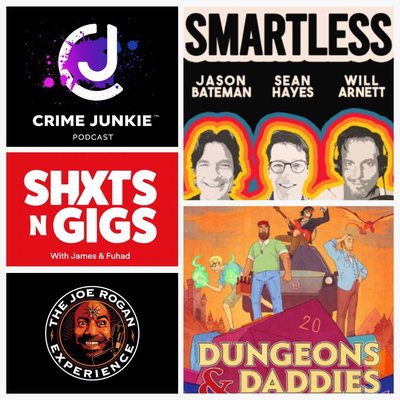
Another vital thing to do when starting a YouTube podcast is to create a cohesive, recognizable look for your podcast to make it unique and professional. It involves designing visuals and graphics representing your podcast's theme, tone, and identity and helps with audience recognition across platforms. Your podcast's visual branding consists of the following:
- A channel art (YouTube banner)
- Logo
- Video thumbnails
- Intro and outro graphics or animations
- Color scheme and fonts
- Audiograms and social media graphics.
These artworks and designs create a recognizable identity for your podcast in general and make your podcast episodes appealing and attractive to watch. Remember to create graphics and videos that align with the correct YouTube video and image specifications.
Record your first podcast
Now that all your equipment are ready, it's time to record. But before that, plan what you want to say. Create a content outline of how the episode should go and your podcast script if needed. You can also use a teleprompter or record in segments to maintain smooth delivery and stay on track.
Create a YouTube podcast playlist
Your first podcast episode is ready; it's time to log in to your YouTube account and upload it. But it would help if you created a YouTube podcast playlist before uploading. Creating a YouTube podcast playlist helps you organize your podcast episodes in order of hierarchy to make it easier for viewers to find and watch all episodes sequentially. To create a YouTube podcast playlist:
- Click the profile icon and head to YouTube Studio.
- Click on “Create” and then “New podcast”. Select “Create a new podcast” and give it a title, like "**Podcast Name** - Episodes."
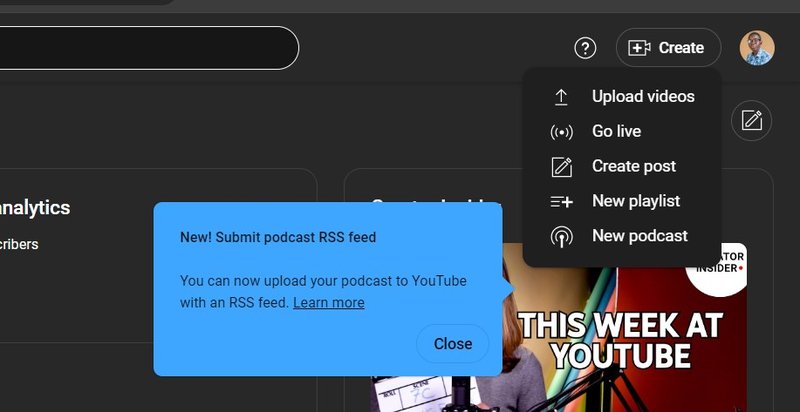
- Add other details and a thumbnail.
- If you have a video to add to the playlist, click “Add videos.” If otherwise, click “Create” to create your YouTube podcast playlist.
You can check out our ultimate guide on starting a podcast to get more insights.
How to Start a YouTube Podcast Playlist from an Existing Playlist
If you've been uploading your podcast episodes with other videos and can't distinguish between them except when you search because they're mixed in with your "All Videos" playlist, this is for you. Viewers specifically interested in your podcast have to sift through all your other content to find each episode, except you create a separate playlist for your podcast episode.
To create a podcast playlist from an existing YouTube playlist,
- Create a New Playlist for the Podcast. Click on "Create" and then select "New Podcast."
- In the pop-up window, select "Set an existing playlist as a podcast." Choose the playlist you wish to convert.
- Add a title, description, and artwork for your podcast. Add a unique, relevant keyword and a uniform naming format for each episode. For instance, “Episode 1: *Podcast episode name*”
- Reorder the episodes in the playlist according to your preference.
How to Start a YouTube Podcast Using a RSS Feed URL
If you’ve been uploading your podcast to popular streaming platforms like Spotify and Apple Podcast and wish to reach a broader audience by expanding to YouTube, this is a great method. YouTube allows you to upload your podcast episodes by simply submitting your RSS feed URL.
In this method, it is important to note that:
- Having a RSS feed URL is compulsory.
- YouTube will create a static image video for each podcast episode for you.
- Any change to the episode’s title or description will appear on YouTube by default.
To start a YouTube podcast using your unique RSS feed URL,
- Head to your YouTube Studio and click “Create” then “New Podcast.”
- Select “Submit an RSS feed”. Remember that this method has terms and conditions, so it’s essential to read them and know what you’re agreeing to.
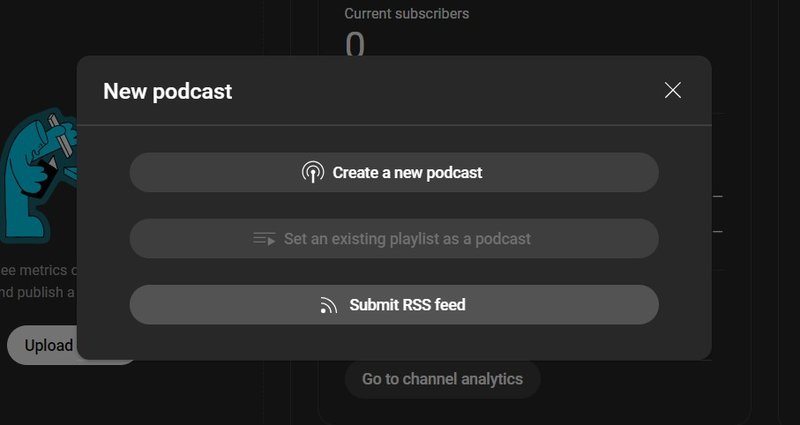
- Click “Next” and paste your URL
- Verify your podcast ownership and upload your podcast episodes or a few (with respect to the dates) as preferred.
- Choose your podcast visibility and click “Save” after completing the process.
How to Create a YouTube Podcast without a Video
The best thing about YouTube is you don’t need expensive cameras to start a podcast or create content for your audience. You can start by creating a faceless YouTube channel or audiograms. Tools like SoundMadeSeen can be used to effectively start your YouTube podcast, especially if you already have an existing audio podcast. And the best part? It can create videos in different aspect ratios and resolutions, including YouTube Shorts, Instagram reels, and TikTok.
To create an audiogram or faceless video on SoundMadeSeen,
- Create an account or log in to your SoundMadeSeen account.
- Upload your audio or search for your podcast name.
- Choose your podcast episode
- Transcribe your audio to generate captions and subtitles.
- Head to the video editor to start creating your video or audiogram.
- Choose your desired aspect ratio (9:16 for YouTube Shorts and 16:9 for YouTube videos).
- Edit your video and add desired elements like waveform, image, text, and other content.
- Export and download the video.
- Head to YouTube and upload your video.
FAQs on How to Start a YouTube Podcast
What is a YouTube podcast?
A YouTube podcast is a podcast that is uploaded to and shared through YouTube, typically in video format. While podcasts traditionally rely on audio-only content distributed through podcast platforms like Apple Podcasts, Spotify, and Google Podcasts, a YouTube podcast adds a visual element to the experience.
Is YouTube good for podcasts?
Yes, YouTube can be a great platform for podcasts. It offers many advantages that help you reach a broader audience and increase your podcast engagements.
What do I need to start a YouTube podcast?
The things you need to create a YouTube podcast depend on the type of podcast you are opting for. If you wish to create the traditional video content format, you'll need a camera, microphone(s), headphone(s), and recording and editing software. To create a faceless YouTube podcast channel, you must add a tool like SoundMadeSeen to perfectly create your videos or audiograms.



