Blog
How To Create Podcast Audiograms
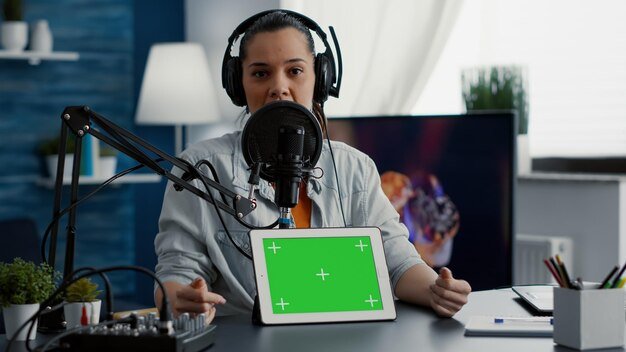
Published 9/2/2024 by Babalola Alabi
PodcastingPodcast listeners are always active on social media, so taking your podcasts to their favourite platforms is a great plan. The best part is that you can join the trend of using video content to reach more audiences even as an audio podcaster.
How? Through audiograms.
In this article, we will discuss everything you need to know about podcast audiograms and highlight the best practices to follow while creating them. We will also discuss how to create audiograms effectively, and other important things you should know to make them work perfectly for your podcast promotion. But first, let’s a quick look at what audiograms are all about.
What is a Podcast Audiogram?
A podcast audiogram is a short video clip that contains a snippet of audio from your podcast episode. This snippet is usually combined with visual elements like waveform animations, captions, and images or graphics to make it more engaging. Podcast audiograms are particularly effective on social media platforms (like Instagram, TikTok, X, and YouTube) where visual content attracts more engagement.
To spice it up and make it even better, captions are often added to transcribe the audio clip as helps to ensure that your audience access the content of the audio in a different format.
What Makes Podcast Audiograms Effective?
The success and effectiveness of a podcast audiogram lie in its ability to present a compelling audio clip paired with eye-catching visuals.
Unless you create video podcasts, podcasts are usually in an audio format with no visuals or animation. And with the continuous increase in video production and consumption, it is difficult to promote an audio file on most social media platforms.
Popular platforms like Facebook, Instagram, YouTube, and TikTok favor video content over any other type. Therefore, the best thing for podcasters —like you— to do is leverage audiograms.
Other attributes that make up an effective podcast audiogram include animations, transcriptions, and conciseness.
Best Practices for Creating a Good Podcast Audiogram
The goal of your podcast audiogram is to share information within a few seconds in a concise manner. As a result, there are some practices you should implement to attract your audience better and faster.
- Work on your audio. Nothing’s as annoying as listening to an audio that’s edited badly or has some background noise. Ensure the audio quality is clear and make sure the volume is balanced, not too loud or too quiet compared to the rest of the podcast.
- Highlight key moments of the podcast. This could be a compelling quote, an interesting fact, a funny moment, or a moment that sprang reasonable arguments and disagreements.
- Add a dynamic waveform animation that moves in sync with your audio. This creates a visually appealing effect for your audiogram.
- Include text overlays like transcripts and captions of the spoken words to cater to the needs of people who can’t listen to the audio at the moment or have hearing impairments.
- Use an engaging and attractive image or design that represents the podcast and its content perfectly. Remember, high-quality visual elements attract more listeners to your podcast.
- Maintain your branding and brand consistency. Integrate your podcast’s branding elements like colors, fonts, and logo across all audiograms and avoid changing them regularly. Also, use a consistent style and format for all your audiograms to create a recognizable brand identity.
- Optimize your audiogram for your chosen platform. Create different versions of the audiogram optimized for various platforms according to their aspect ratios.
- Use an audiogram maker like SoundMadeSeen to help you automate the creation process and ensure high-quality output.
How Long Should a Podcast Audiogram Be?
Typically, the length of your audiogram depends on your chosen social media platform. It is advisable and important to research which platform your audience uses the most before choosing the platforms wish to upload your audiogram to.
However, the ideal length for a podcast audiogram is 30-60 seconds. Going further than that could see yourself risk getting your audience bored. In case you have a long clip and think it will blow up, break it into several clips to pass your message better and more efficiently.
Example of Podcast Audiograms
Audiograms are everywhere on social media and if you use them often, you’ll discover this. For example, Sentinel Studios on YouTube creates audiograms to communicate its thought-provoking stories and complex ideas to its audience.
An example is this YouTube Short created with SoundMadeSeen:
Another example is this audiogram created by Reuters Legal, a team of individuals who present the latest legal news and analysis from around the world.
President Joe Biden’s sweeping asylum ban at the US-Mexico border went into effect on June 5. Listen to our audiogram by @shruthlessness for more. Read the full story by @tedhesson, @micarosenberg and @kristinacooke 👉 https://t.co/7CPZROn6kb pic.twitter.com/O6ynwqhxHE
— Reuters Legal (@ReutersLegal) June 9, 2024
How to Create a Podcast Audiogram
Making a podcast audiogram is a simple process regardless of the aspect ratio or the social media platform you’re uploading the audiogram to. To create a podcast audiogram, we’ll use SoundMadeSeen.
Step 1: Create an account on the SoundMadeSeen website or login to gain access to all the features needed.
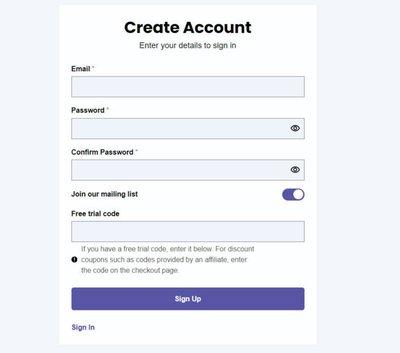
Step 2: Upload your file or search for your podcast. If you still have your audio raw file (in MP3 or WAV), click on “Upload file”, choose the file, and upload the file. If your podcast has been uploaded to Spotify, Apple Podcast, or other podcast directories, click the search bar, type in your podcast name, and wait for it to be added.
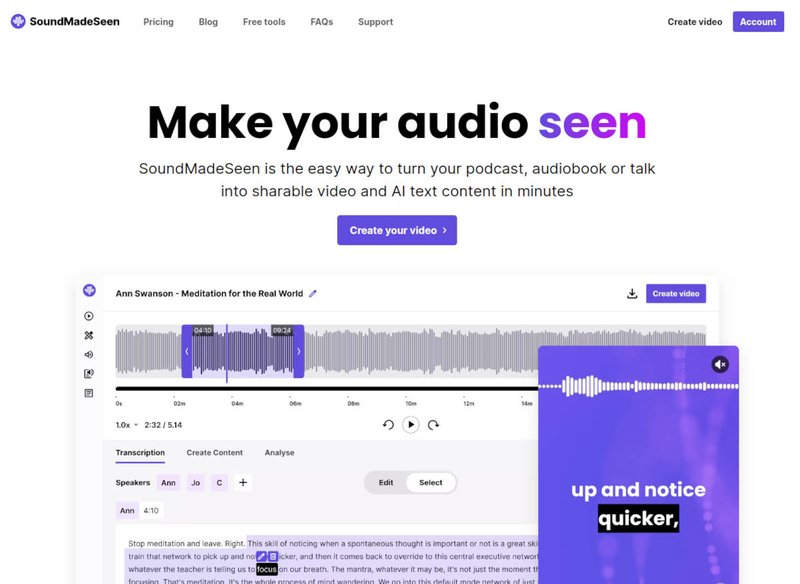
After that, import the podcast episode you wish to work on.
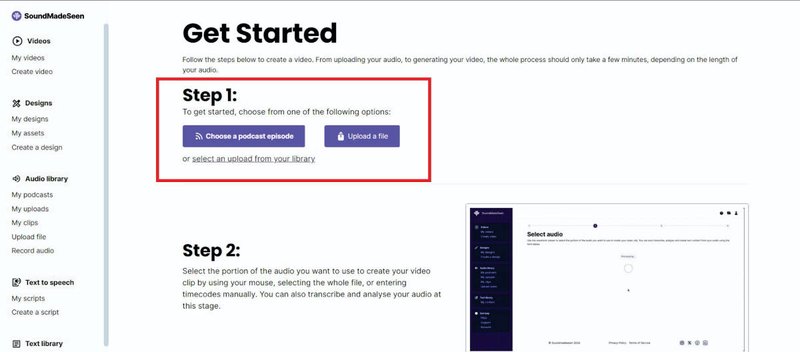
Step 3: Transcribe your audio. Select the number of speakers, type of audio and language to get the best results. SoundMadeSeen allows you to transcribe your audio in over 20 languages including Chinese, Japanese, German, and Tagalog. Click the “Transcribe” button after editing the settings.
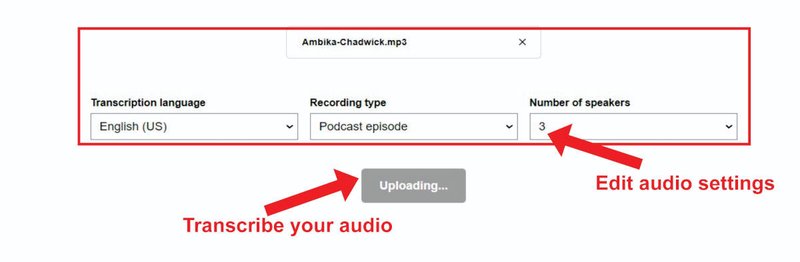
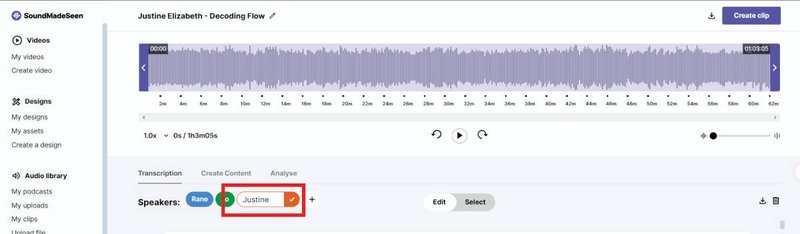
Step 4: Highlight a clip of the audio on the waveform to add to the audiogram. Play, pause, and forward the clip as much as needed to get the exact clip you need.
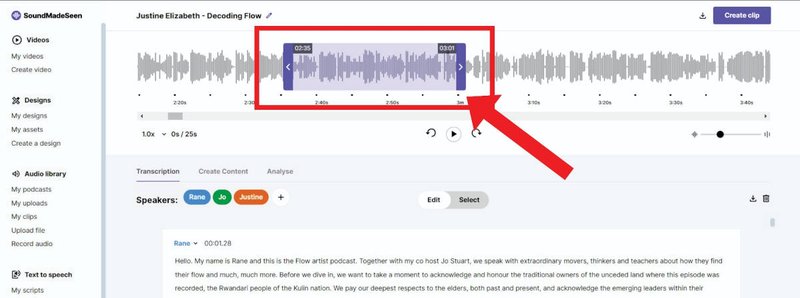
Step 5: Add an image or graphic to the audiogram. If you have a pre-designed graphic or an image you wish to use, you can add it. SoundMadeSeen also gives you the option to create images with its AI-image generation tool and also use any of its templates.
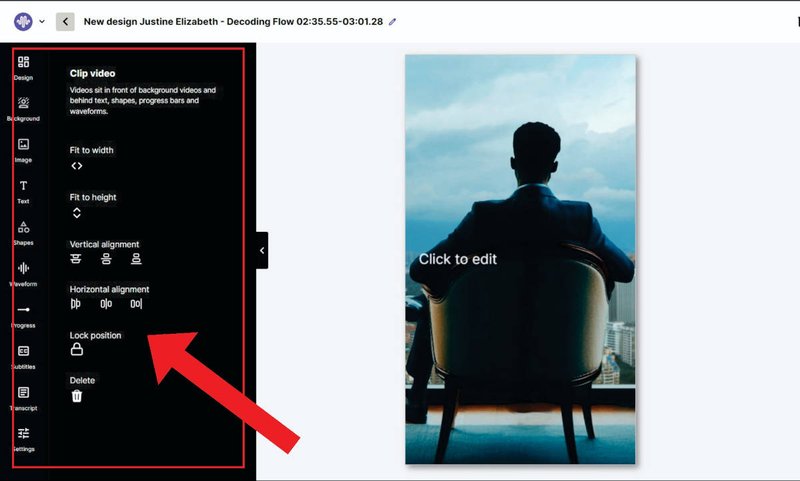
Step 6: Edit your audiogram to your preference. Explore the editing features available on SoundMadeSeen. Add a waveform of your choice, texts and subtitles to your audiogram easily without complications.
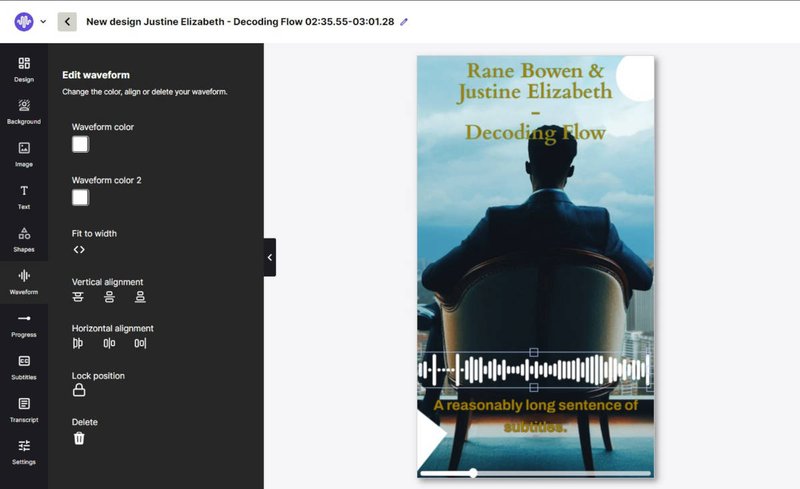
Step 7: Export your video.
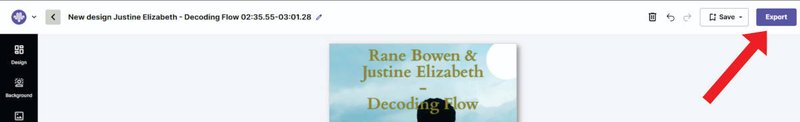
Podcast Audiogram FAQs
What is a Podcast Audiogram?
A podcast audiogram is a short, visually engaging multimedia clip that combines an audio snippet from a podcast with visual elements like waveforms, images, and text overlays. Usually, it is created to promote and market the podcast on social media platforms and other digital channels. While providing a preview of the podcast content, it attracts the audience’s attention and encourages them to tune in to the full episode.
Can I Make an Audiogram on Canva?
Yes, you can create an audiogram on Canva and you’ll need some templates to do that easily. However, there are several limitations to using Canva to make your audiogram. Unlike when using specialised tools like SoundMadeSeen, designing an audiogram in Canva can be clunky and take a long time to finish.
How Long Should a Podcast Audiogram Last?
The length of a podcast audiogram depends solely on the platform you’re publishing the audiogram. However, an audiogram’s length should be between 30 and 60 seconds. There is a high possibility your audience can get bored and scroll on to the next content if it goes for too long.
Start creating for free
Turn your podcast, audiobook or talk into sharable video and text content
Try it today


