Blog
How to start a podcast in 2025: Step-by-step guide.

Published 2/20/2024 by Babalola Alabi
PodcastingYou’re about to start a podcast?
Guess what! Podcasts have become an increasingly popular medium for sharing ideas, stories, and expertise. And over 504.9 million listeners (23.5% of internet users) listen to their favourite podcasts regularly. So if you want to start a podcast, you are definitely on the right track.
As exciting as it may sound, starting a podcast can be overwhelming and intimidating, especially at the earliest stage. In this article, we’ll walk you through every step you need to take to setup your podcast studio and publish your first podcast episode.
How to Start a Podcast in 11 Easy Steps
Here is your step-by-step guide to starting your podcast:
- Plan your podcast concept
- Choose your podcast format
- Setup your podcast equipment
- Choose a recording and editing software
- Prepare and outline your first podcast content
- Record your first podcast episode
- Edit your podcast
- Create a matching artwork or design
- Publish your first podcast
- Share and promote your podcast
- Assess your podcast performance.
1. Plan your podcast concept
Planning your podcast concept involves developing a clear idea of what your podcast will be about, what your audience will know it for, and how you will share your information. A podcast might sound fun and exciting to start but the reality is, that every detail you add or subtract from it counts. As a result, your podcast concept is the foundation on which your podcast will continue to grow and develop.
Consider the following when planning your podcast:
The Goal of the Podcast
Why are you starting a podcast? What made you decide to finally start one? To attract new customers? To build a personal brand? Or is it just a hobby to talk and communicate with people?
It is important to discover the goal of the podcast and weigh your options and resources to know what to do. Most importantly, make every detail as elaborate as possible.
Choose your Niche
A podcast niche refers to the specific subject or topic area your podcast focuses on. It's essentially the specialized area of interest that sets your podcast apart and defines its content. To choose a niche, here are questions you need to answer:
- What topics or subjects are you genuinely passionate about?
- What are your areas of expertise or knowledge?
- What problems or challenges do you see within certain industries or communities that you could address through your podcast?
- Who is your ideal listener, and what are their interests, needs, and pain points?
- How can you help your listener solve their problem(s)?
- What unique experiences or perspectives do you have that could differentiate your podcast from others?
Make your niche specific, targeting just one group of people as the primary target audience. For example:
Business → SaaS startups → B2B SaaS startups
Mental health → Mental health for students → Mental health for university students
Sports → Basketball → NBA → Milwaukee Bucks
Relationships → Relationship advice for men
Choose a Podcast Name
A podcast name should be a unique one that corresponds with your brand. If you have a great reputation on social media already, it’s advisable to leverage the popularity for your podcast too. An example is Joe Rogan’s podcast – The Joe Rogan Experience.
Let your podcast name be specific, available, easy to remember and similar to what you do. Also, claim all social media handles and website domains the name has before anyone does.
2. Choose your Podcast Format
There are several podcast formats suitable for different brands and personalities from which you can choose the ideal one for your podcast. Some of these formats include:

In addition, choosing your podcast format also involves deciding the episode length and podcast structure.
Podcast Episode Length
Over 50% of podcasts worldwide are longer than 30 minutes per episode. Some podcasts have the least episode lengths (usually 5 minutes) while others could be as long as 4 hours.
However, the best episode length for your podcast depends on the information you share with your audience. Your audience will keep listening – or watching (for video podcasts) – if the podcast adds value to them or entertains them.
Another factor to consider is your publishing frequency.
- If you publish podcasts daily, a 10-minute episode is enough for the day.
- If you publish weekly, you can go for 30-40 minutes.
- If your publishing frequency is quite low, you can go for a longer time duration, like over an hour.
Podcast Structure
Your podcast structure is simply the sequence you follow to present your thoughts, opinions or ideas. Here is a simple format you can use:
- A hook and podcast intro
- The main content and discussions
- Conclusion and outro
In case you have ads, we recommend that you add them at natural breaks of your podcast. Don’t interrupt the storytelling or conversation for ads.
3. Setup your Podcast Equipment
For amazing quality, choosing the right podcast equipment is important regardless of your expertise in podcasting. Your basic podcast kit should consist of the following:
Microphone(s)
For beginners, there are three factors to consider before choosing a microphone;
- Microphone type: Generally, microphones are grouped into two primary classes: dynamic and condenser. Dynamic microphones are valued for their strong build, cost-effectiveness, and ability to perform well in noisy environments because of their low sensitivity. In comparison, condenser microphones have superior audio quality due to their high sensitivity level.
- USB or XLR: USB microphones are popular for their convenience and simplicity. They are ideal for beginners or home studio users due to their easy setup, portability, and built-in features. On the other hand, XLR microphones provide superior audio quality, more control and customization but require a more complex setup.
- Built-in mic stands: If you have a tight budget, we recommend that you get mics with built-in mic stands for easy handling. On the other hand, you can decide to buy mic stands and other accessories if you have a larger budget.
Recommendations: Audio-Technica ATR2100, Rode SmartLav+, Blue Yeti USB mic, SHURE SM7B.
Headphone(s)
Headphones are great for monitoring audio recordings while recording your podcast. We highly recommend you get wired headphones as they offer better audio quality and battery-free operation. In addition, closed-back headphones are preferable for their narrow soundstage and minimal sound leakage compared to open-back headphones. They are also effective for voice isolation, particularly beneficial for podcast editing.
Recommendations: Monoprice Retro, Audio-Technica ATH-M30x, Sennheiser Momentum 3.0.

Recording Device
Your recording device could be a desktop, laptop, phone and/or video camera. Regardless of your device, the most important thing is to ensure that your recording and editing software is compatible with your device. As for your video camera, we recommend that you choose the cameras that can produce at least a 1080p video quality.
Video camera recommendations: Canon EOS Rebel T7i, Sony Alpha a6400, Nikon COOLPIX B500.
Read also: Choosing the Right Equipment for Your Podcast
4. Choose a Recording and Editing Software
There are software that offer both recording and editing services alone while others have other features like transcription, content analysis and automation. If you have a remote rather than an in-person guest, you need to get a software that records your voice and the guest’s voice well without flaws. Also, if multiple persons will be speaking on your podcast, you need to adequately contain all the speakers’ voices with the right software. Some recording and editing software you can choose from are;
Reaper
Reaper has a customizable interface that makes it suitable for recording podcasts. However, the learning curve for this tool is steep and not entirely suitable for beginners. You can access its features with its 60-day free trial before making a one-time payment that gives you permanent full access to the software.
Adobe Audition
Adobe Audition is a more expensive tool that offers an extensive range of editing capabilities. It is a suitable podcasting equipment but just like Reaper, it is difficult for beginners to find their way through it easily.
Hindenburg Journalist
The simple interface of Hindenburg Journalist makes it an excellent option for both beginners and pro podcasters. It was created especially for podcasters and could be a great tool to start with.
Extra Podcasting Software
There are other tools podcasters can use to create amazing content quality. These tools can help you convert audio to videos, generate content and transcripts automatically, and analyse your content for use. Some of our recommended tools include:
SoundMadeSeen
SoundMadeSeen is an AI-powered user-friendly editing tool designed to enhance the presentation of your podcasts. With this tool, you can create attractive videos without cameras for you to share and promote your audio easily. Some of its amazing features include:
- Free plan for trial
- Audio-to-video conversion, easy and smooth
- Quality Image generation that suits your brand and podcast content
- Automatic transcription and text-based editing to add more professionalism and flare to your video.
- Content creation for content repurposing like podcast show notes, social media captions and blog posts.
- Text-to-speech feature with different accents and voices.
- Simple work interface
And the list continues…
Sign up to SoundMadeSeen and get first-hand experience of the tool.
Other extra podcasting tools include:
ChatGPT: Connecting with your audience through podcasting will require you to give them real-time human content. However, we are recommending ChatGPT to solely move you from ground zero to one in brainstorming your content ideas. Use it subtly and most reasonably.
Hunter.io: Hunter helps you to find contacts of people all over the world. You can use it to find the contact information of your guests if it’s not readily available.
Canva: You can use Canva to create simple, less complicated designs for your thumbnails and media graphics.
5. Prepare and Outline your Podcast
Before recording, it is important to create an outline and make necessary preparations that will aid smooth operations, conversation and engagement while recording. Start by making early preparations.
Make early preparations
The best way to create the perfect podcast is by being a few steps ahead. If your next podcast is in the next two weeks, the best time to start preparation is now! Start sending invites to your guests, creating your outlines and making necessary equipment repairs early. Preparations for the next episode should completed or almost completed 2 to 3 weeks before the episode date.
Keep the guest informed
If you are having a guest on your podcast, send them early invites to keep them informed early enough. Basically, your invitation should contain the following:
- Brief introduction about yourself and why you are reaching out
- A brief introduction on the episode topic
- Outlined format of their involvement (interview, discussion panel, etc.)
- Estimated recording duration and preferred recording method (remote, in-person).
- Compensation policy
- Call-to-Action that expresses your enthusiasm.

Create a content outline for the podcast:
Your content outline should contain the
- Hooks
- The main topic of discussion
- Questions
- Supporting materials
- Transitions
- Conclusion
- CTAs
Also, add the timecodes for each segment to keep you in check while podcasting. Decide the angle from which your topic will come and most importantly, let your co-host know about the outline if you have any.
Test all your podcast equipment
Technological equipment can act funny sometimes. Do a sound check to confirm that all equipment are in great shape and are ready for use. Here is a list of important things to check before you start recording:
Podcast Equipment Pre-Recording Check:
Audio Quality:
- Set microphone levels correctly (-6 dB to -12 dB)
- Position microphones well to avoid plosives and excessive breathing
- Ensure background noise is minimized
- Check if headphones are comfortable for real-time audio monitoring
Technical Checks:
- Check if the recording software is running smoothly and settings are configured
- Ensure you have sufficient free recording space
- Verify if all equipment have full battery life
- Stable internet connection (if applicable)
- Check if your backup recording plan is in place
Others:
- Ensure that you’re in a quiet and comfortable recording environment
- Have your script or talking points readily accessible and close to you.
- Confirm all guest information before starting(if applicable)
- Verify recording format and quality settings
6. Record your First Podcast Episode
Now that you have gone a long way preparing for this moment, it’s time for the big show – recording!
Relax and be yourself. Don't put too much pressure on your first episode, know your talking point and be confident. Speak clearly, and avoid a monotone delivery to keep the energy level up and engaging.
Also, listen actively to your guest or co-host and take short pauses at intervals to give room for editing and keep the audience on track.
7. Edit your Podcast
Now that you've successfully recorded your first podcast, it’s time to add some quality!! Editing your audio doesn't mean transforming the entire quality of the audio nor does it mean getting a super advanced podcasting tool to make it great. We recommend that you follow the following editing fundamentals:
- Ensure the conversation is clear and easy to follow. Remove unnecessary pauses, some filler words ("um," "like," etc.), and repetitive phrases.
- Draw more attention with attractive sounds. Add an intro, outro, effects and music to get people glued to the podcast. However, use these sounds sparingly.
- Ensure a good pace with smooth transitions between segments.
- Remove background noise like hums, clicks, or traffic noise using editing tools.
- Adjust volume levels for consistency.
- Remove any mouth clicks or plosives.
- Remove long silences or awkward pauses unless they add to the conversation's natural flow.
Bonus tip: After making your first edit, stay off your work for a while or a few hours. Go back to it later with fresh ears ready for another round of edits or a final confirmation of your work. Also, get feedback from friends and avoid over-editing.
8. Create a Brand Artwork or Design
How do you identify and differentiate Joe Rogan’s podcast from Jay Shetty’s Podcast? Through their brand artwork, right?

As a podcaster, being unique is an important aspect which goes beyond the contents you give your audience but also how they identify you amongst millions of other podcasts. Your artwork is the face of your podcast, so make it memorable! To create the perfect brand artwork, consider the following:
- Define your podcast's brand identity; genre, tone and audience.
- Prioritize clarity, don’t be vague in your approach
- Aim for uniqueness for easy identification
- Use relevant colours and fonts that align with your brand identity
- Create a dimension-compatible artwork that works for each platform. For Apple Podcasts, the minimum dimension is 1400 x 1400 pixels and the maximum is 3000 x 3000 pixels. For Spotify, the minimum is 640 x 640 pixels
- Hire a freelancer or professional designer to make the process easier and also add some expertise and experience.
- Keep it simple and clear, don’t add too many unnecessary elements.
If you are designing yourself, here are some design tools we recommend using: Canva, Adobe Express and VistaCreate.
You can also use SoundMadeSeen’s image generation and design tool to create the perfect artwork for your audio. Sign up to SoundMadeSeen to get started for free.
9. Publish your First Podcast
Your audio is ready and your artwork is looking great now! Next up is publishing your first podcast episode. Successful podcast publishment includes the involvement of your RSS feed, directory and hosting site. Here is a simple analogy of their definitions;
Imagine you’re publishing a newspaper,
- Hosting site: Hosting site stores your podcast episodes (articles) securely and delivers them to listeners. Popular options include Buzzsprout, Podbean and Anchor.
- RSS feed: Consider it as your delivery truck. RSS feed is a special file containing information about your podcast (title, description, episode updates) that directories can read and use to list your podcast.
- Directories: Still using the newspaper analogy, directories are like newsstands where you can pick up a paper to read. Sites like Apple Podcasts, Spotify, and Google Podcasts use your RSS feed to list and promote podcasts for listeners to discover and subscribe.
How to publish your podcast
1. Choose a hosting site and upload your podcast.
Hosting sites come in different forms with different features that are suitable for your podcast. They provide adequate storage for your podcast and other features like analytics and monetisation tools. Check and make sure your hosting site is compatible with your directories. Some hosting site examples include Buzzsprout, Podbean, Simplecast, Anchor (now Spotify for Podcasters), Spreaker and Libsyn.
2. Create your podcast description and show notes
Podcast description informs your audience what the podcast is about and what they should expect after listening to or watching the podcast. On the other hand, your show notes provide additional information about the topics discussed, including links, quotes, timestamps, and guest bios.
Here is an example of podcast show notes created with SoundMadeSeen.
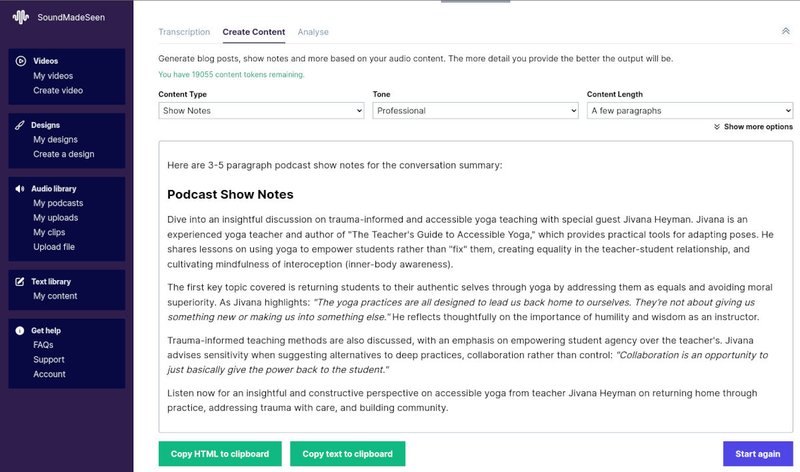
You can also create show notes and generate more content like social media captions and blog posts using SoundMadeSeen’s AI content generator.
3. Get listed in your chosen podcast directory.
Generally, your hosting site generates an RSS feed you can copy and paste into your podcast directory. Once it’s approved, the first episode and the next ones you upload to your hosting site will be listed in your podcast directory automatically. Examples of podcast directories include Spotify, Apple Podcasts, Google Podcasts, Amazon Music and TuneIn.
10. Share and Promote your Podcast
While creating a great podcast episode is essential, effectively reaching your target audience is equally important and there are several ways to do that.
How to Share and Promote your Podcast
- Create dedicated profiles for your podcast on different social media platforms like X (formerly known as Twitter), Instagram and Facebook. Choose social media platforms where your audience are present alone.
- Use short exciting teasers to give your audience a snippet of what they should expect from the podcast episode. These teasers can then be shared on social media to gain more reach.
You can also create yours using SoundMadeSeen without complications. Sign up to access the tool!
- Invest in SEO to increase your visibility on search engines like Google and Bing.
- Promote your podcast offline.
11. Assess your Podcast’s Performance
A successful podcast continuously improves its content and mode of communication with its audience. As a result, it’s important to always assess the performance of each podcast to know what the audience wants, and what you need to add and remove to make them revisit your podcast over and over again. Check your analytics like the audience demography, and engagement time etc, interpret the analytics and use them to fine-tune your podcast as much as possible.
Get it Done!!
As the number of podcast listeners continues to increase, it is an exciting opportunity for you to start a podcast. We are confident that the step-by-step guide in this article will help and guide you through starting your start your podcast with ease.
After recording and publishing, you can then create a video to share a snippet of your new episode on social media to help reach out to more people. Use SoundMadeSeen to create video and text content suitable for your brand.
With that said, we wish you a smooth podcasting journey!!!

FAQs
How much does it cost to start a podcast?
Although you can start a podcast for free, starting a budget-friendly podcast could cost $100 or a little less. You can get a microphone for as low as $50 and a podcast host for $15-$25 per month.
However, if you wish to go all in with a larger budget, you can get tools with higher budgets and also add other equipment like mic arm, audio mixer and so on.
Why should you start a podcast?
Here are 5 reasons why you should start a podcast:
- Podcasting helps you build connections with a lot of people online and offline.
- As your podcast grows, you can monetize your content and generate income from your passion.
- Starting a podcast enhances your personal growth as it helps you acquire soft skills like communication and storytelling.
- Podcasting is an effective way to establish yourself as an authority in your field
- Through comments, reviews, social media interactions, and live events, you can create a vibrant community around your podcast where listeners can connect and share their thoughts
Can you start a podcast for free?
Absolutely! You can start a podcast for free. If you don’t have any gadget or budget yet, you can start by recording your first audio on your phone. However, the audio quality might be poor which is why we recommend that you invest in a microphone.
Do podcasts make money?
Yes, podcasts make loads of cash based on their audience and the deal they have with their sponsor or partner.
How do you monetize a podcast?
Here are ways to monetize your podcast;
- You can integrate sponsored messages, product placements, or endorsements into your episodes in exchange for payment or other compensation.
- Offer exclusive content, early access, or bonus episodes to paying supporters. Patreon is a great tool you can use to set this up.
- Join affiliate programs relevant to your podcast's niche and include unique affiliate links or promo codes in your episodes and show notes.
- Promote and sell your merchandise on your podcast or website and use print-on-demand services or e-commerce platforms like Shopify to handle shipping and delivery.
- Offer coaching and consultation services in your niche to showcase your knowledge.
Start creating for free
Turn your podcast, audiobook or talk into sharable video and text content
Try it today


