Blog
The 6 Best Audiogram Makers to Turn your Podcasts into Videos

Published 8/25/2024 by Babalola Alabi
Best SoftwareMost social media platforms allow you to upload video content and will often prioritise it over other types of posts. For this reason, audiograms are an important avenue for podcasters and audio content creators to share their creations. This can enable you to attract a wider audience and convey your messages more effectively.
However, you can only get all these benefits from an audiogram if you strategically create it in the easiest, fastest, and most efficient way. In this piece, we've highlighted the best audiogram makers for you to choose from and also added their pros, cons, prices, and perks to make your decision-making easy.
#1 SoundMadeSeen
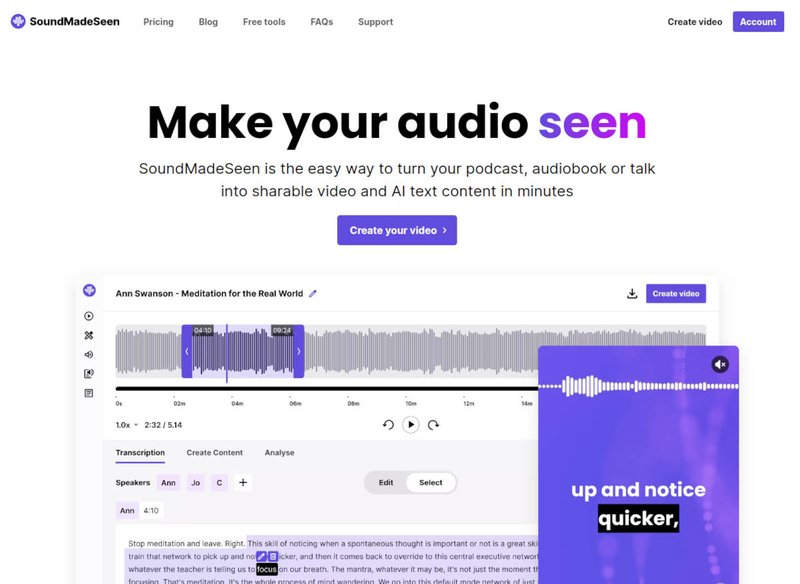
Starting from the top, the first on our list is SoundMadeSeen. SoundMadeSeen is an AI-powered audiogram maker that creates audiograms automatically with no technical expertise. And the best part is, that it does more than just creating audiograms. With its free or paid version, you can also create written content from your audio easily. Another perk of this amazing tool is its ability to help video content creators convert their long videos into clips for Instagram, TikTok, YouTube Shorts, and other social media platforms.
Features and Pros
- Free trial (no credit card required).
- Accurate audio and video analysis
- Automatic audiogram creation with AI
- Transcript and subtitle generation for content repurposing into blog posts, social media captions, and podcast descriptions.
- Automatically transcribed captions.
- Easily customizable tools.
- Optimized aspect ratio and dimensions for all social media platforms.
- AI image generation and audiogram templates are available.
- No technical expertise required
- Easy tool with a simple interface.
Cons
- It is only available on your browser.
Pricing: Price starts at $0. For the creative plan, the monthly fee starts at $9.95. Check the pricing list for more information.
#2 Audiogram
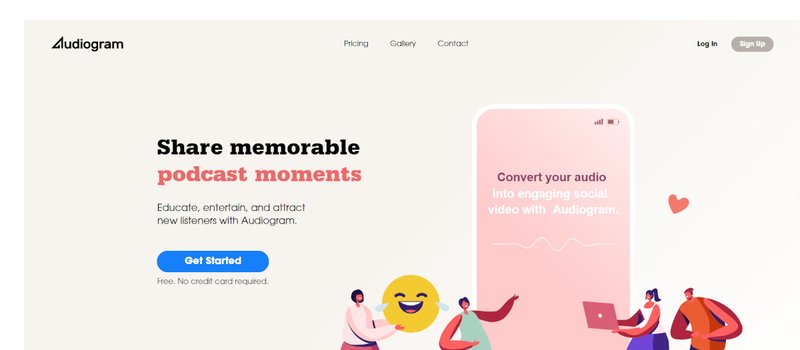
Audiogram is another tool that helps podcasters share podcast moments with their audience. This tool provides users with well-designed templates, transcribed captions, and other features that allow users to customize their content well.
Features and Pros
- Free trial available for use.
- Customization options for users
- Design templates.
- Transcribed captions
Cons
- The free plan offers only 60 seconds of transcription and prevents you from downloading the HD version of your video.
- The amount paid compared to the value provided is relatively high.
Pricing: Audiogram has a free plan that allows you to create up to 2 audiograms per month. The Pro version starts at $19 monthly.
#3 Wavve
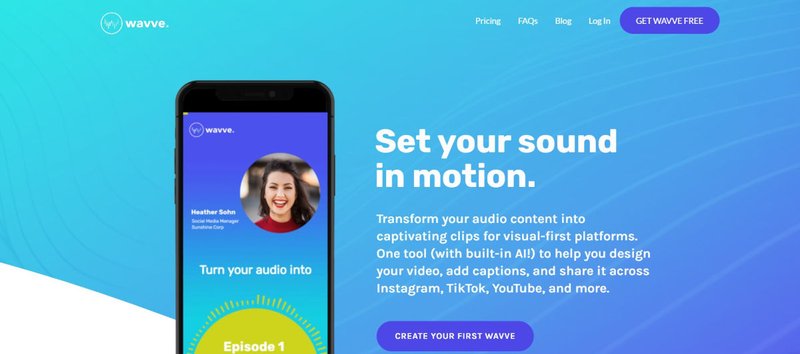
Wavve offers a range of customization options and features that could make it useful for your audiogram creation needs. Templates, captions, sound effects, background music, and some other features are all available for use.
Features and Pros
- Clean layout
- It allows you to edit your audio and add some effects as you wish.
- Analytics insight from your Wavve account through the Wavve link feature.
Cons
- Wavve branding/watermark is present at the bottom corner of the video.
- Wavve Link acts as an aggregator, not a player itself. Wavve link doesn't track listens – it simply directs listeners to their preferred platform.
- The subscription is quite expensive compared to others.
Pricing: Wavve subscription starts at $19.99 to be billed monthly.
#4 Headliner
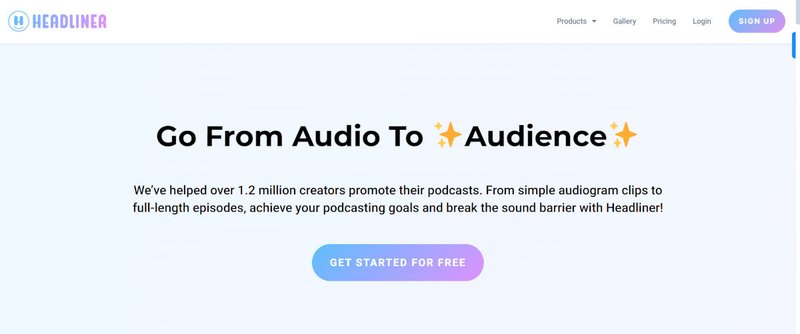
Headliner offers a user-friendly interface and tools for podcasters to create audiograms as much as they want to. Special features include intro and outro music, transcription, and an opportunity to upload your content to YouTube automatically.
Features and Pros
- Headliner offers several templates and customization options to meet your audiogram needs.
- It has a free plan that makes you explore the basic features of Headliner.
- The Pro plan allows you to automatically upload full podcast episodes or new episode clips to your YouTube channel.
Cons
- Limited free plan features
- The subtitle generation is limited to 10 mins.
- Steep learning curve.
Pricing: Headliner has a free subscription plan and its paid plan starts at $7.99 per month (Basic Plan).
#5 Recast Studio

Recast Studio is a tool with a large variety of podcasting tools for podcasters to use. Similar to SoundMadeSeen, its audiogram maker allows podcasters to create audiograms and written content in form of social media posts, blog posts, and show notes.
Features and Pros
- The platform offers a variety of features, including text overlays, background music, image and video editing, and social media sharing.
- User-friendly tool.
- Recast Studio is specifically designed for audio content, allowing you to easily convert podcasts, interviews, and speeches into visually engaging videos.
Cons
- Limited customization
- Compared to other audiogram makers, it is an expensive tool.
- The free plan gives you access to only 5 minutes of exports per month.
Pricing: The Starter plan for Recast Studio starts at $17 per month.
#6 Auphonic
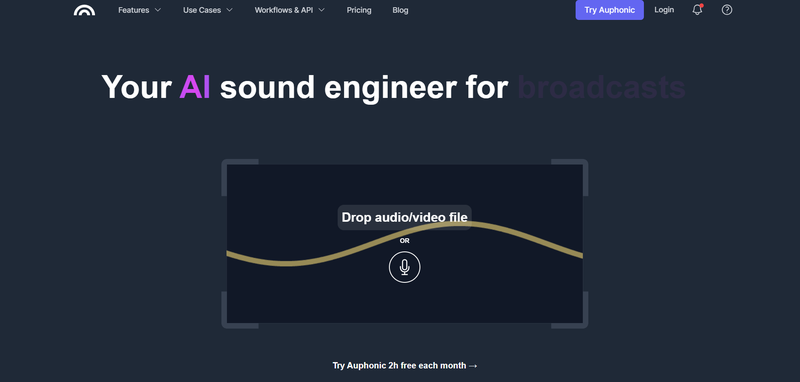
Auphonic is another audiogram maker that integrates AI to allow its users create audiograms. It has reusable templates, transcription features, and other benefits that help podcasters create audiograms.
Features and Pros
- Easy to use
- Important features like waveform, subtitles, and stock images are available for use.
- Customizable templates and options
Cons
- Consistent release of new features
- Steep learning curve.
- Some users had issues with the user interface and design.
Pricing: The subscription price for Auphonic starts at $11 for the smallest package (access to the tool for 9 hours per month).
Wrapping Up – Which is Best?
Choosing the best audiogram maker for your podcast audiograms depends on your preference. Most tools mentioned here have a free trial for you to try them out before making a choice. Other tools like SoundMadeSeen help you do more than just create audiograms. With SoundMadeSeen, you can create a new blog post from your podcast, a social media caption, or descriptions and show notes for your podcast episodes. If you wish to switch to video podcasting and create clips for your YouTube Shorts, TikTok videos, and Instagram Reels SoundMadeSeen could be the best option for you even at a cheaper price.
In the end, it’s best to weigh your options relative to your budget and preferences to get the best of the tool you choose and get positive results.
Start creating for free
Turn your podcast, audiobook or talk into sharable video and text content
Try it today


