Blog
Top 7 AI Tiktok Video Generators

Published 8/5/2024 by Babalola Alabi
Best SoftwareTikTok is increasingly becoming one of the major social media platforms out there. Although the competition on the platform is fierce, being popular on the platform is still achievable. Thanks to AI, the content creation process on TikTok is easier and several AI TikTok Video Generators are available for use.
In this article, we have collated a list of our best picks on the best AI TikTok video generators for you to try out. We will discuss their key features and pricing list for you to make the right decisions that will elevate your TikTok game and create viral videos. But first, let’s talk about what you should check for in an AI TikTok generator before spending your hard earned cash!
Top 7 AI TikTok Video Generators
1. SoundMadeSeen
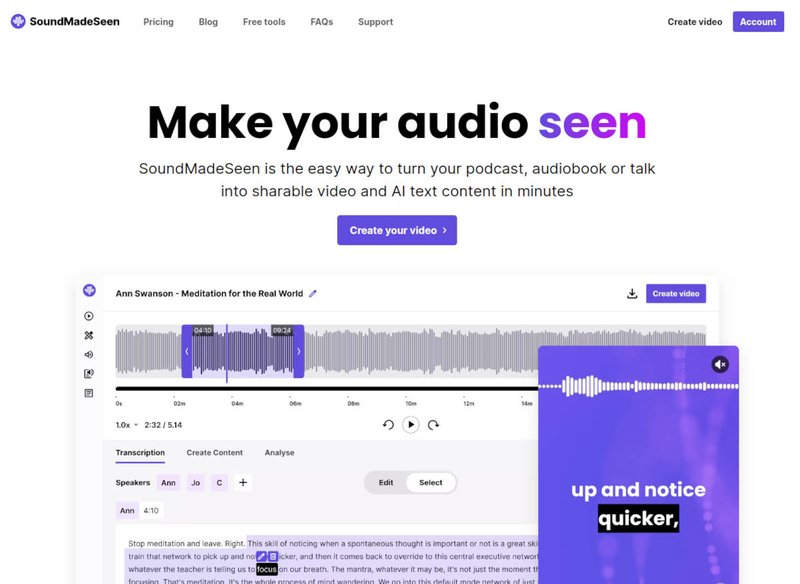
One of the important criteria for choosing a great AI TikTok video generator is multi-functionality. SoundMadeSeen is one of the best AI TikTok video generators that not only creates TikTok videos for you but also solves other problems relating to content creation easily. With SoundMadeSeen, audio-to-video conversion is very easy. You can also create several clips and videos for TikTok and other social media platforms from your audio or videos.
Its wide array of templates, image-generation features, and video-editing tools, make it an all-in-one tool for your content creation process.
Key Features:
- Audio to video conversion powered by AI.
- Simple work interface with no steep learning curve for a straightforward experience.
- Clip generation features suitable for different social media platforms including TikTok, YouTube Shorts, Instagram, Facebook, and so on.
- AI visuals powered by the best AI technology to add more life and meaning to your videos.
- Accurate audio analysis and transcription
- Auto-captioning feature.
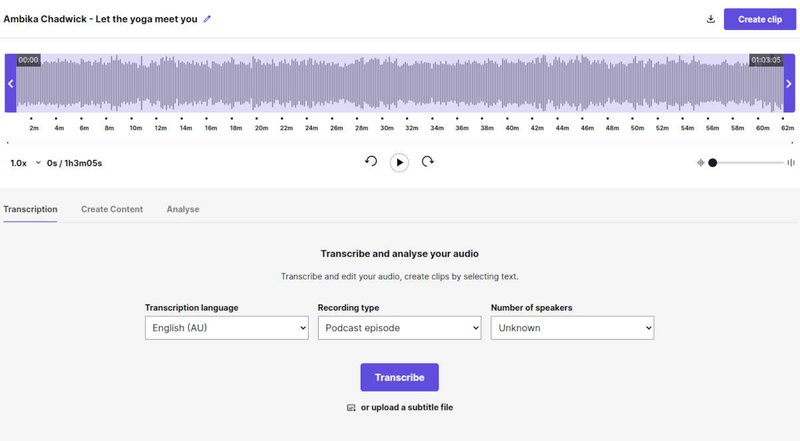
- Visual customization that allows you to upload images of your choice and access other image tools.
- Content repurposing to regenerate your content in written format like blog content, social media caption and show notes.
- Cloud-based platform that stores your videos automatically.
Pricing:
- Starts at $0 for a free plan which includes almost all features and a premium plan that starts at $9.95.
Pros
- SoundMadeSeen adds your video transcription and subtitles to your video automatically without the need to type them in one after the other.
- It is a preferable tool for audio podcasters looking to leverage TikTok for more reach as it can convert audio to TikTok videos.
- SoundMadeSeen is easy to learn, no steep learning curve.
- It offers a free version.
- No watermark added to video (for both paid and free packages)
Cons
- It is available on browsers only.
2. CapCut
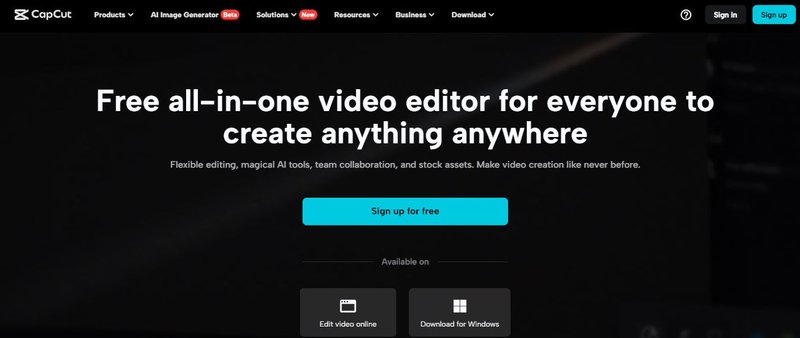
CapCut is a common video editing tool created by the parent company of TikTok, ByteDance. The best part of this tool is that it is seamlessly integrated with TikTok to make your video creation and posting easy.
Key Features:
- TikTok-friendly
- Seamless integration with TikTok which allows you to export your video directly to TikTok without exporting the video to your gallery first.
- Trendy templates inspired by popular TikTok videos.
- Basic editing tools
Pricing:
- Although it is a free tool, it has a subscription plan worth $7.99.
Pros:
- Its integration with TikTok makes video upload easier.
- It is a free tool
- Available on mobile devices and desktops.
Cons:
- A watermark is added to the video after editing.
- Lacks advanced features for video editing.
- The mobile app doesn’t support landscape mode.
Recommended: Top 10 CapCut Alternatives for Phone, PC and Online Use
3. FlexClip
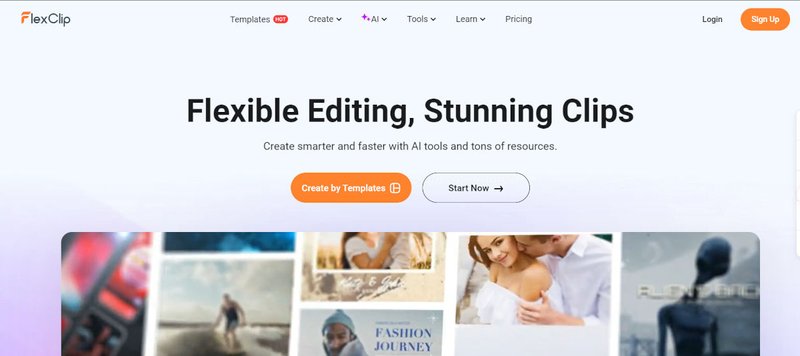
FlexClip is another AI TikTok video generator designed to help you create videos easily. With FlexClip, you can upload a video, add music as you wish, and make TikTok videos for your audience.
Key Features:
- Available templates to get your project started quickly.
- Free and paid plans that allows you to create basic videos with limitations on resolution and exports.
- User-friendly interface
Pricing:
- The premium subscription starts at $19.99 billed monthly.
Pros:
- Free plan is available.
- It is a beginner-friendly tool.
- FlexClips has lots of templates to get you started.
Cons
- The free plan has limited features.
- It lacks advanced editing features.
- According to some users, customer support is quite poor.
4. Wavve
Wavve homepage
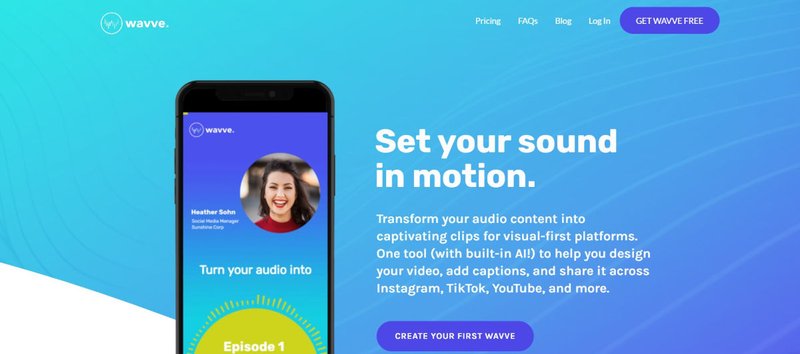
Wavve is another cloud-based AI TikTok generator you can use to create your TikTok videos. It is mostly preferable for audio podcasters as it helps convert their audio to videos — just like SoundMadeSeen does.
Key Features:
- Audio-to-video conversion feature to generate good TikTok videos for your audience.
- Simple and beginner-friendly work interface
- Transcriptions which could be helpful for accessibility and SEO.
- Customization options.
Pricing:
- Its unlimited trial costs $19.99 monthly.
Pros:
- It is easy to use.
- It has a Wavve link feature for your audience.
- It creates only audiograms.
- It is designed mainly for social media content and it performs the task considerably well.
Cons:
- Customization is limited.
- The Wavve brand watermark is displayed after video creation and editing.
- It is a limited tool as it only converts audio to video.
5. Flowjin
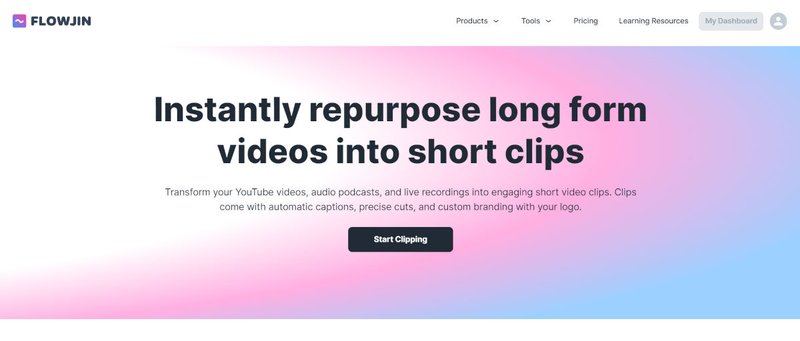
Flowjin allows you to convert and repurpose your long videos into TikTok videos and just like every other editor, it is powered by AI.
Key Features:
- Text-based editor to edit your transcripts easily.
- Auto captioning feature.
- Flexible customization options.
Pricing:
- The premium package starts at $19 per month (starter package).
Pros:
- It is optimized for short videos like TikTok videos.
- It has a user-friendly workspace to work with.
Cons:
- Limited editing capabilities.
6. inVideo
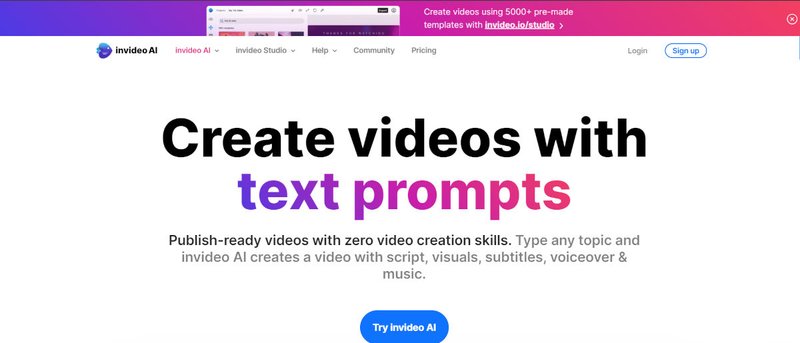
Tools like inVideo are well-known for their beautiful templates and ease of use. It's another cloud-based video editing tool designed specifically for beginners.
Key Features:
- Different templates and stock images to create professional TikTok videos.
- AI-powered features.
- Easy-to-use interface.
Pricing:
- The premium version starts at $25 per month.
Pros:
- It is TikTok-friendly.
- Template variety
- Free plan is available.
- It is a beginner-friendly tool.
Cons:
- The free trial watermarks your video, unlike tools like SoundMadeSeen.
- It lacks advanced editing features.
7. Headliner
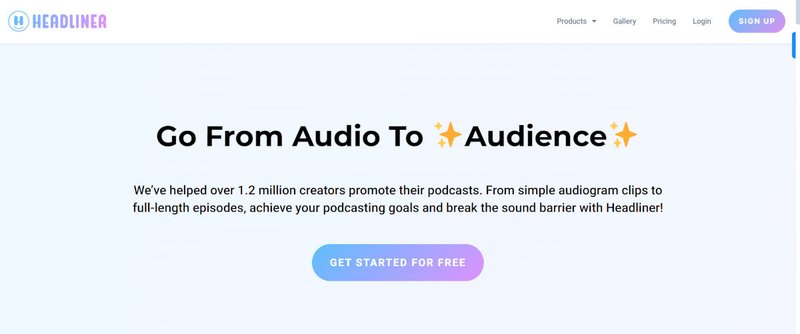
Headliner is a great tool built specifically for audio podcasters, content creators, and musicians looking to explore video content to get more reach and visibility.
Key Features:
- Audio auto-transcription.
- Customization options to create and edit your video as you wish.
Pricing
- Premium package starts at $7.99, billed monthly.
Pros:
- Easy to use.
- It is easily customizable.
Cons:
- Headliner is focused on converting audio and podcasts to videos rather than generating clips from long videos.
Conclusion
Choosing the right TikTok video generator is based on choice and preference. However, consider important factors like your budget, project, scope of work, and time efficiency before making your choice. Also, you can choose all-in-one tools like SoundMadeSeen that help repurpose your content into several other forms like blog content, long videos, and other suitable content for different platforms.
Feel free to check this guide anytime you want to.
Start creating for free
Turn your podcast, audiobook or talk into sharable video and text content
Try it today


